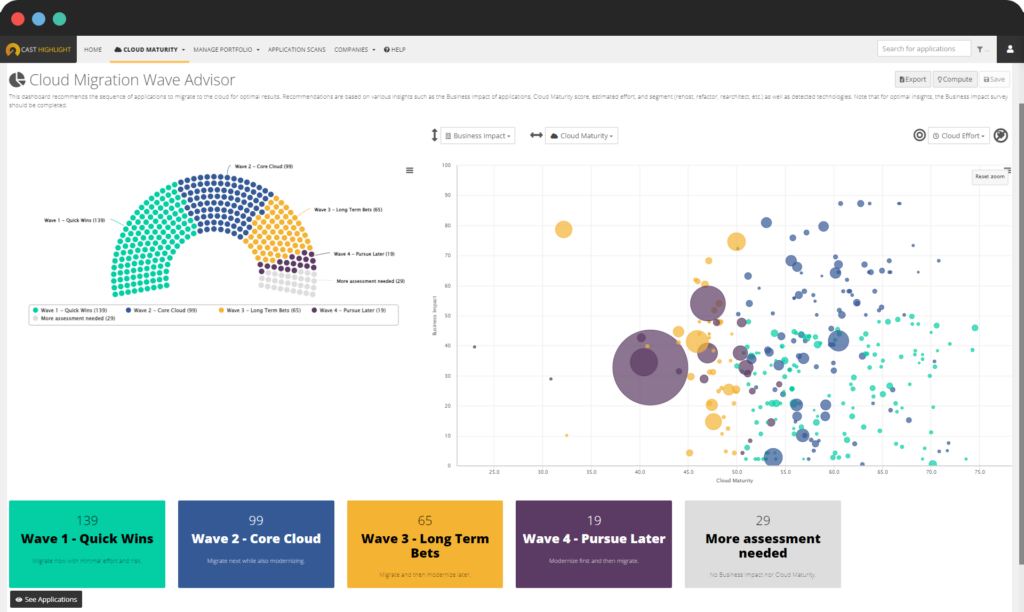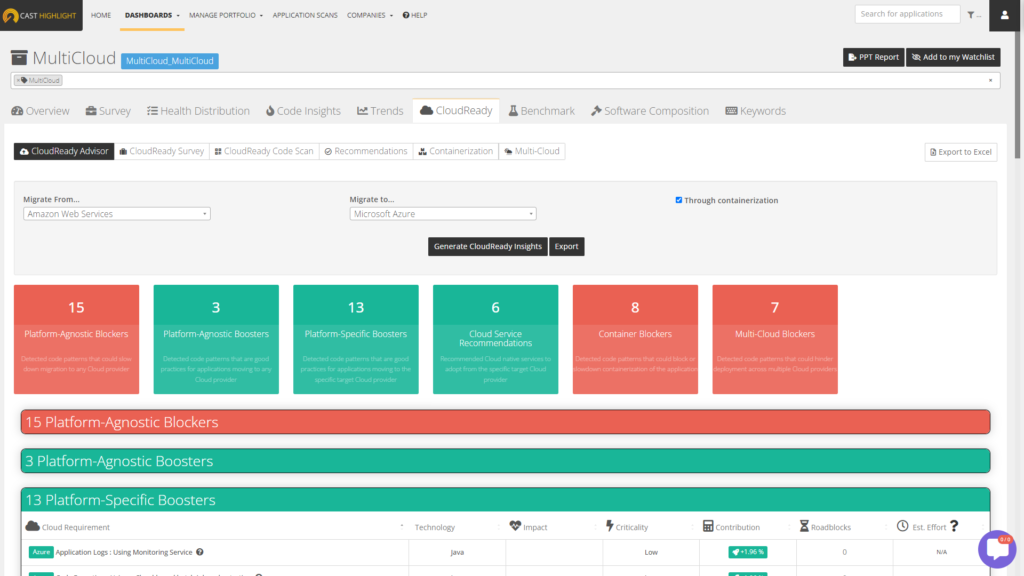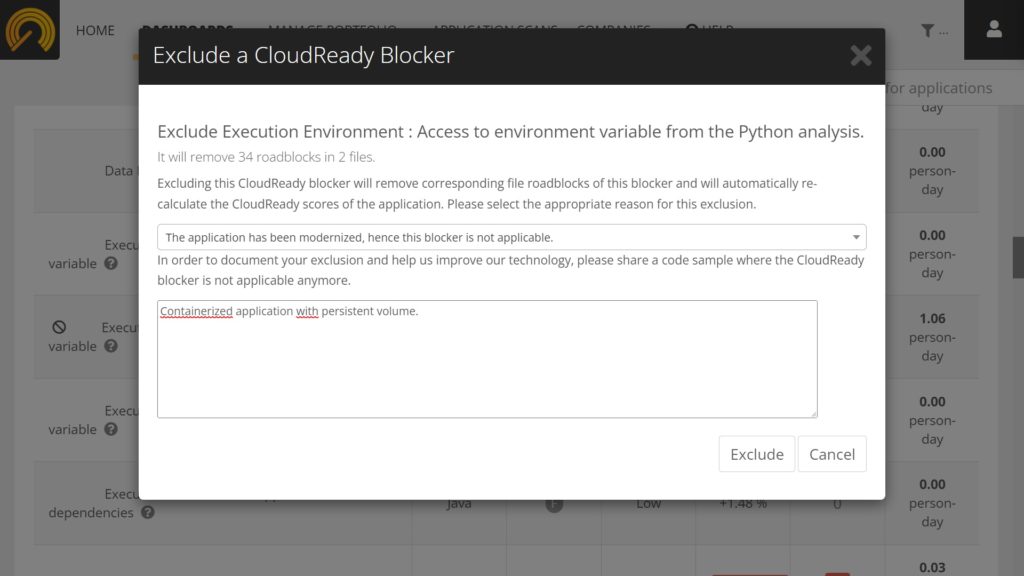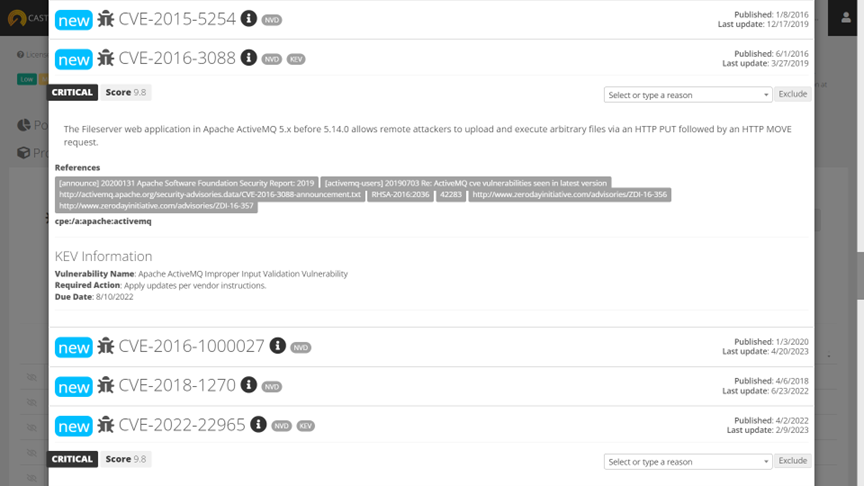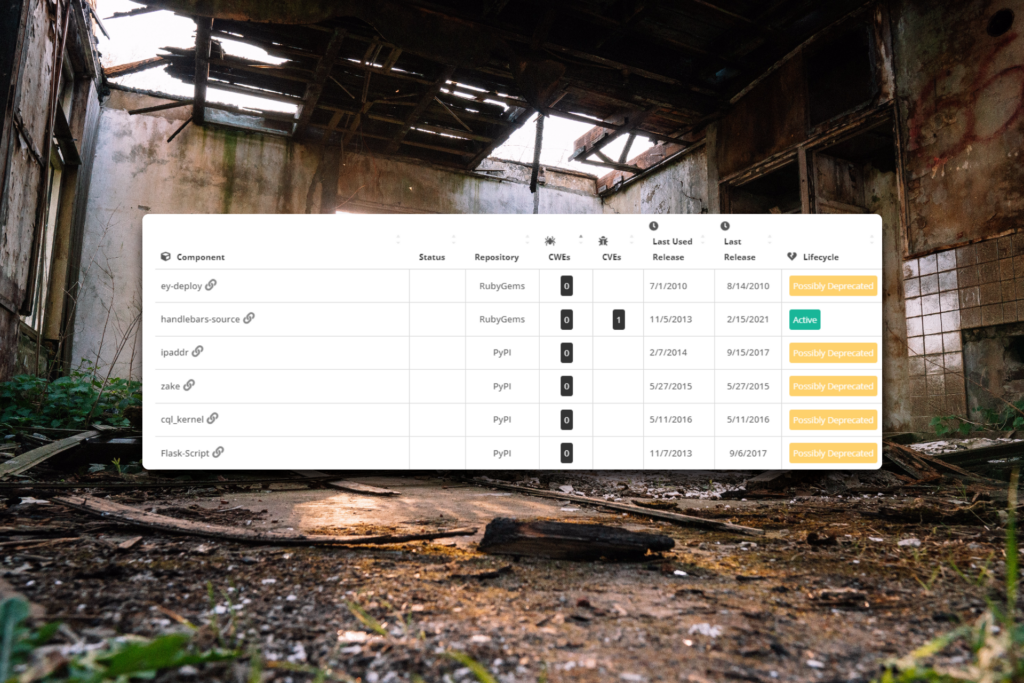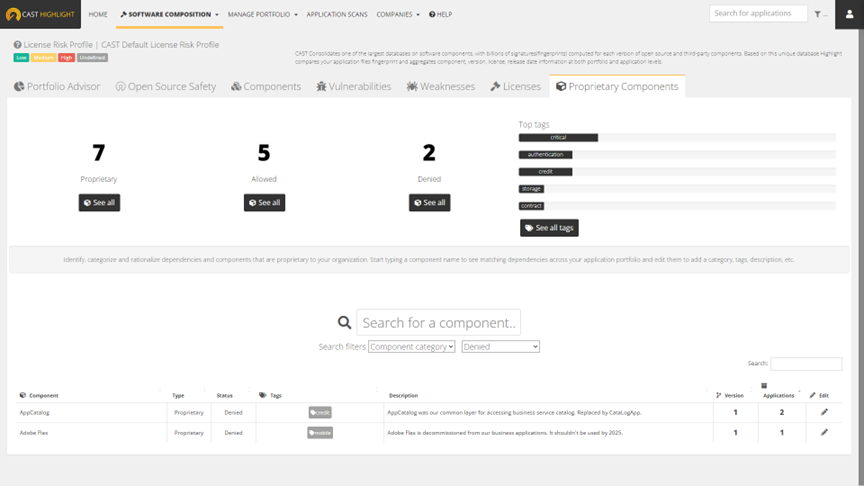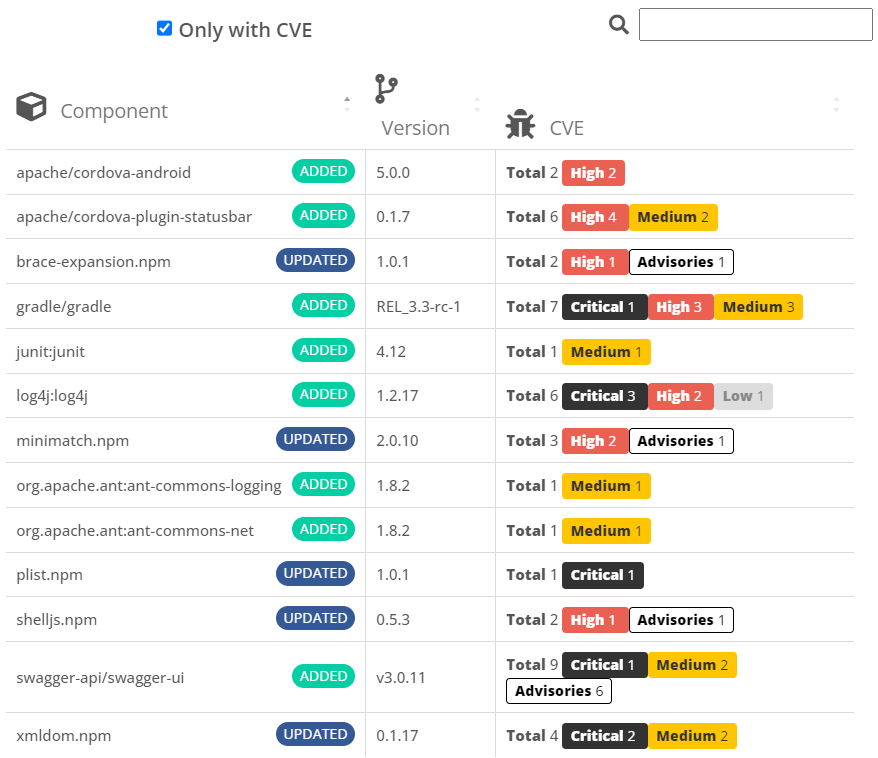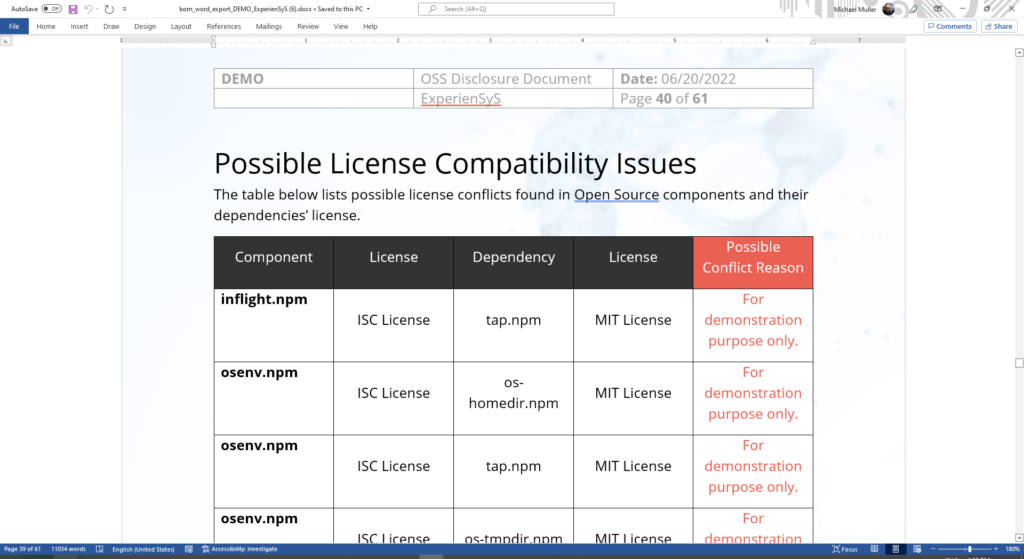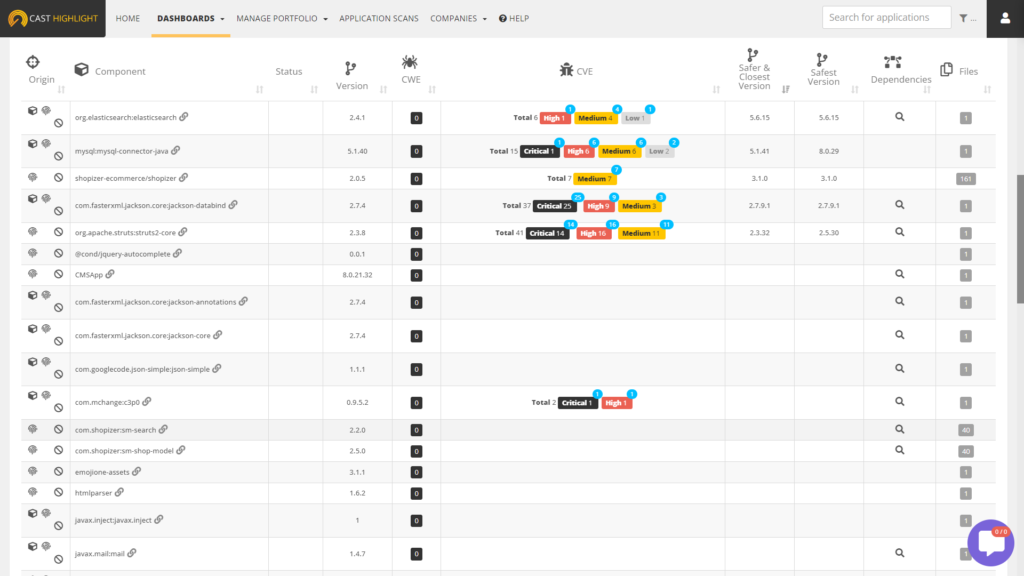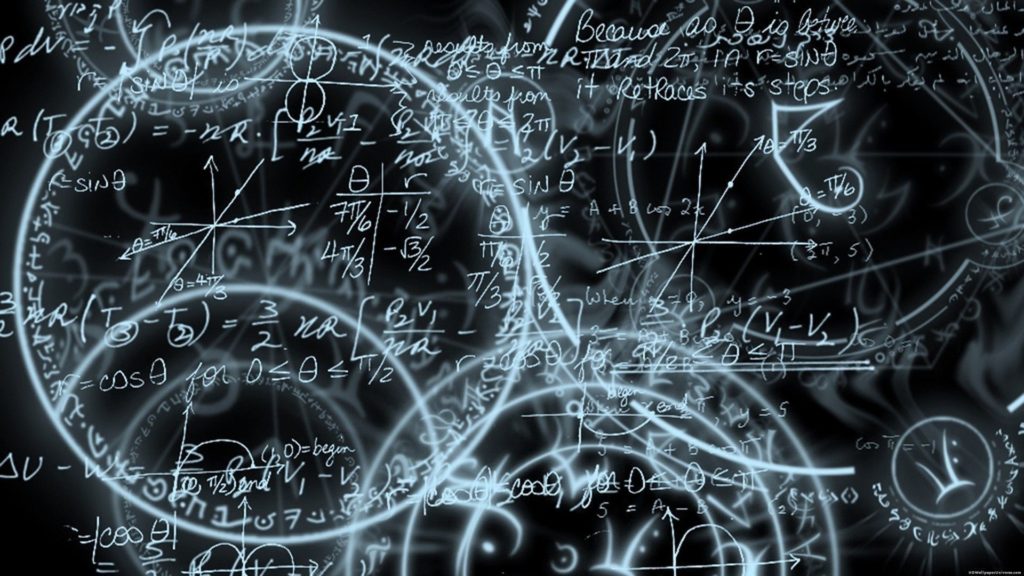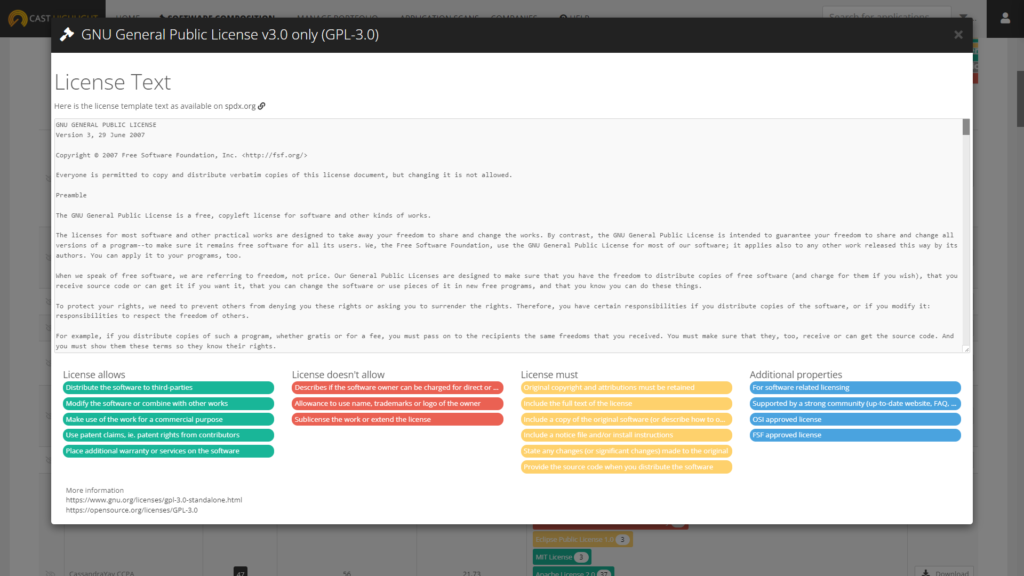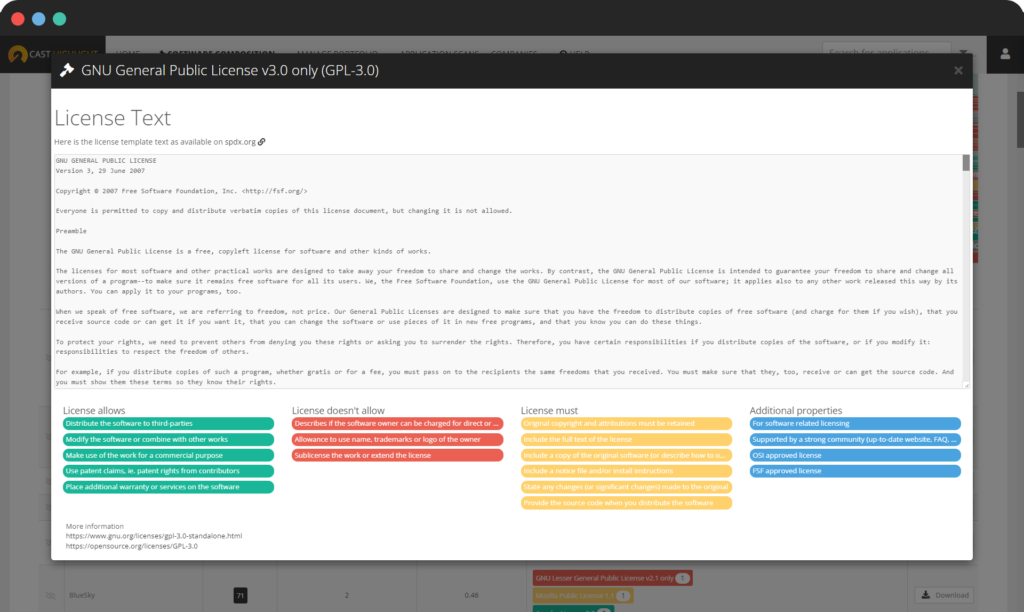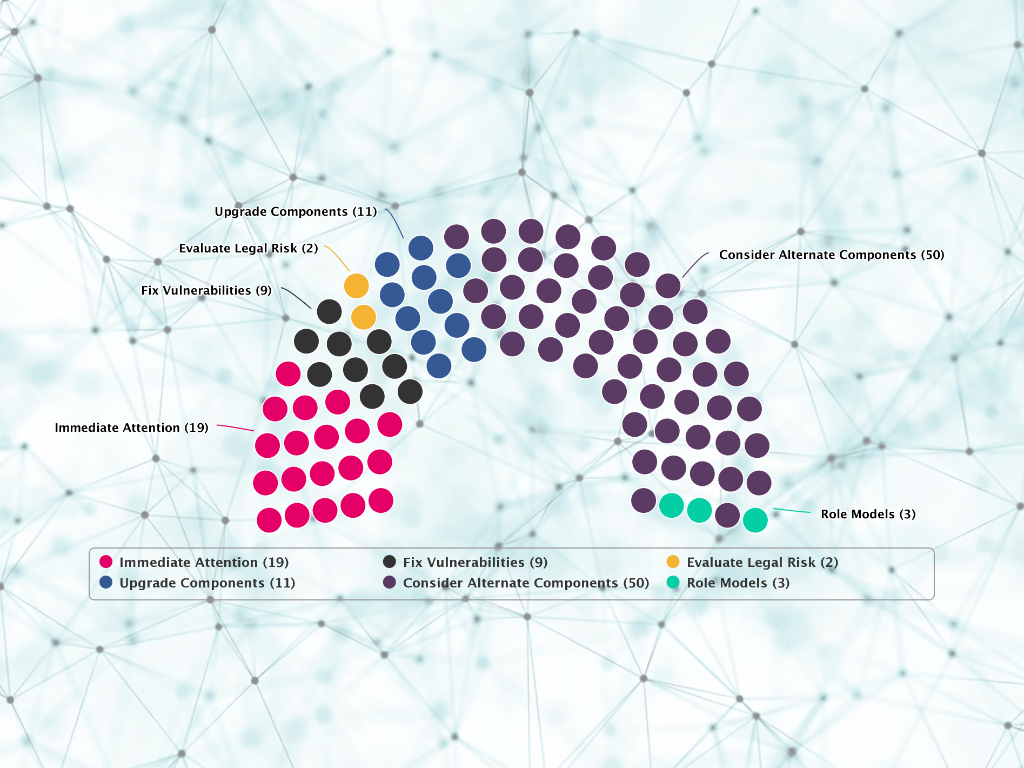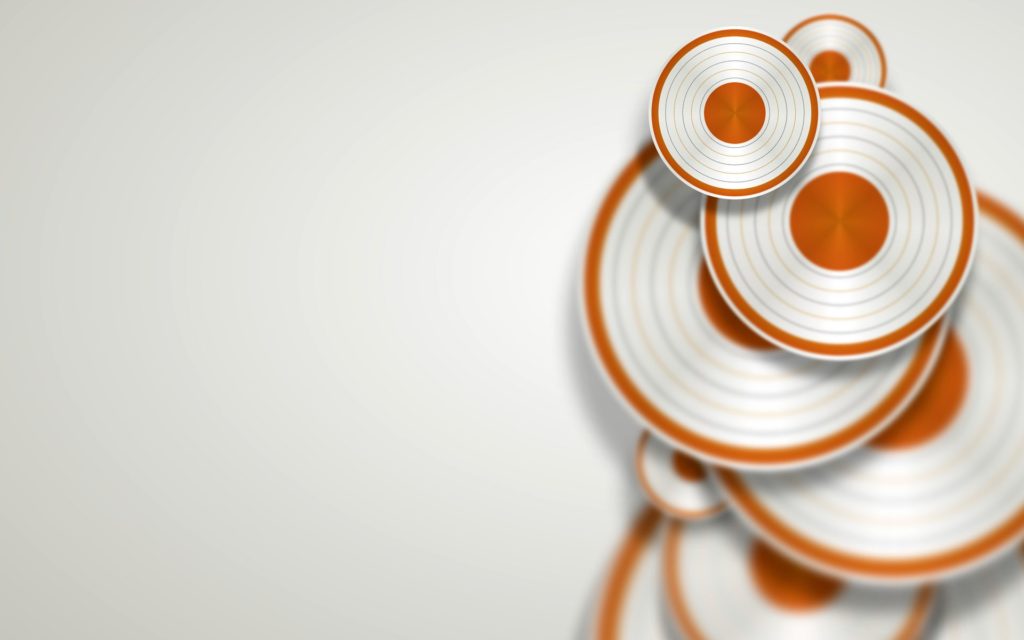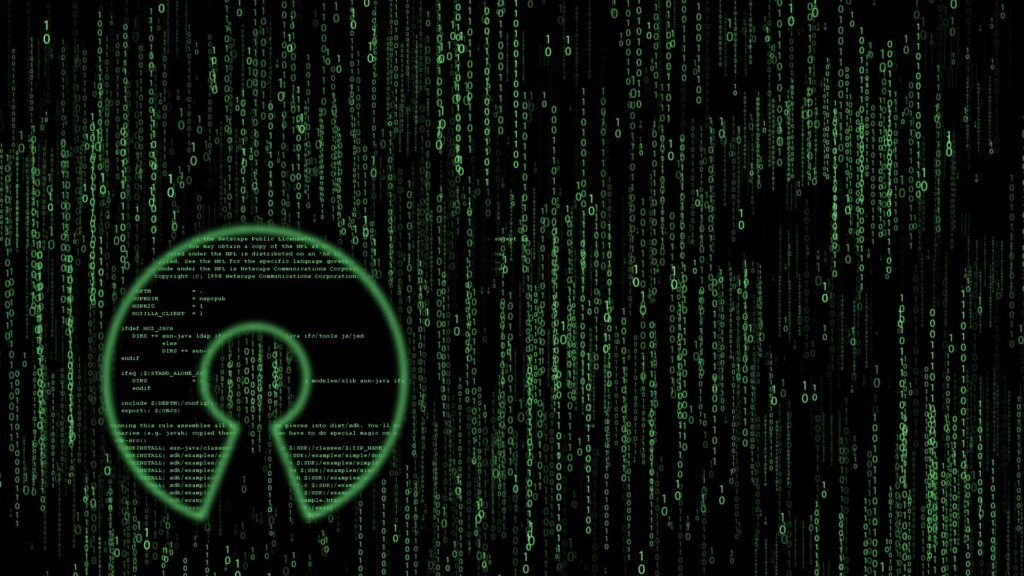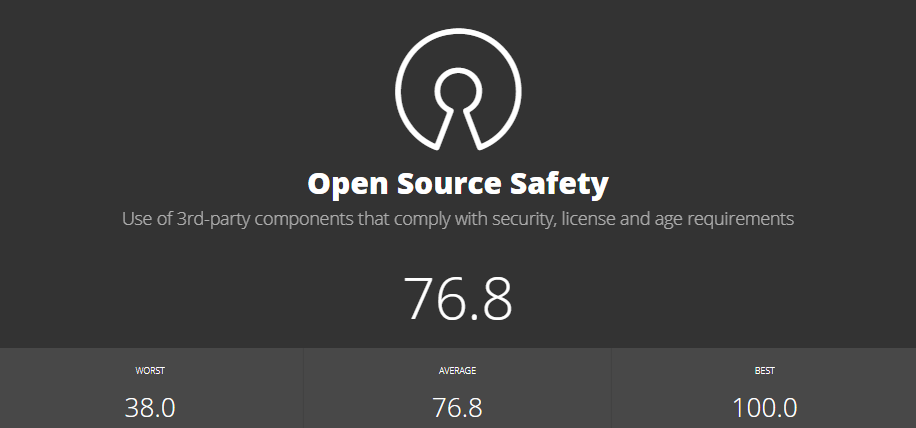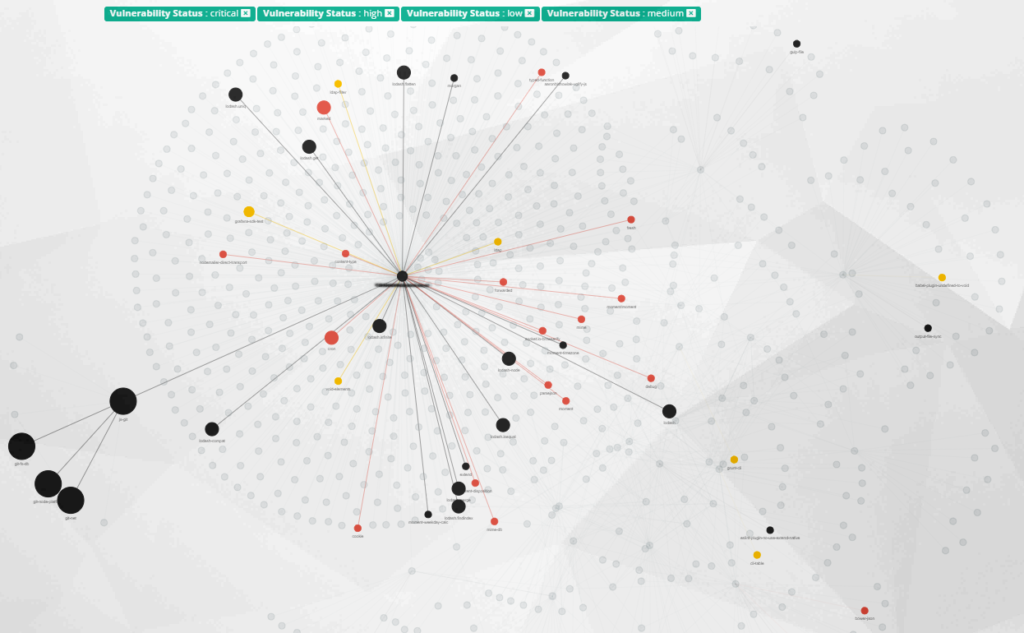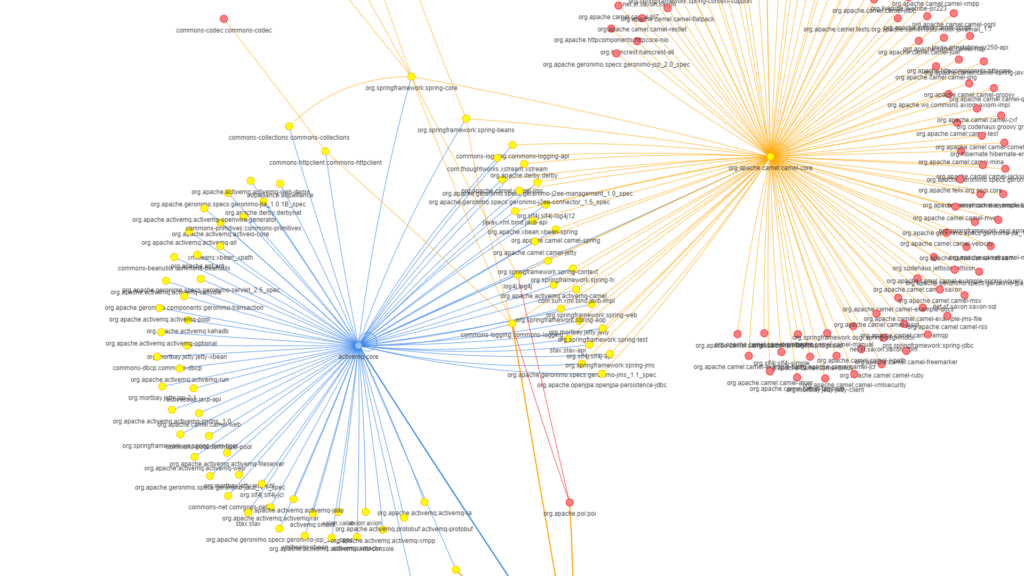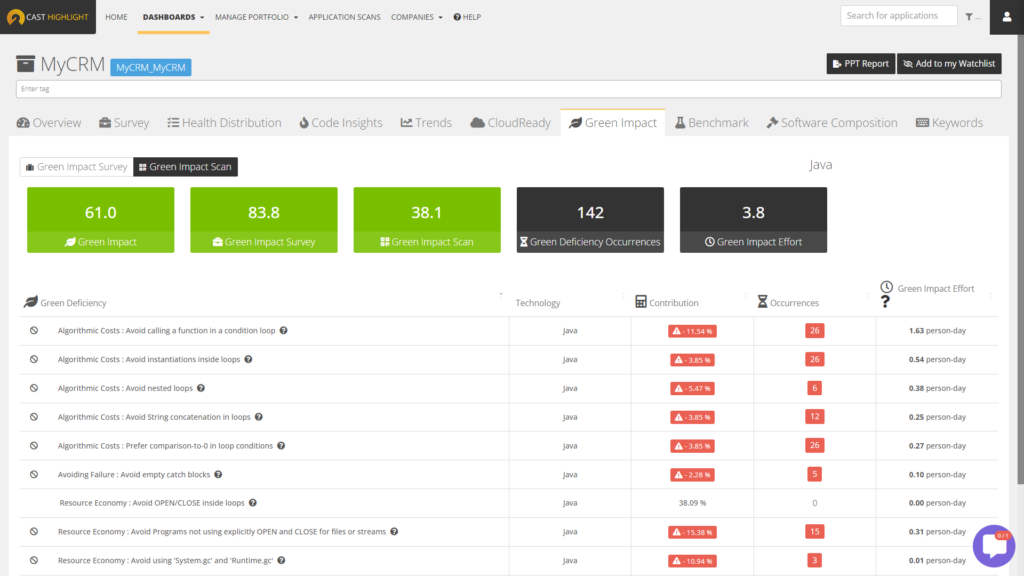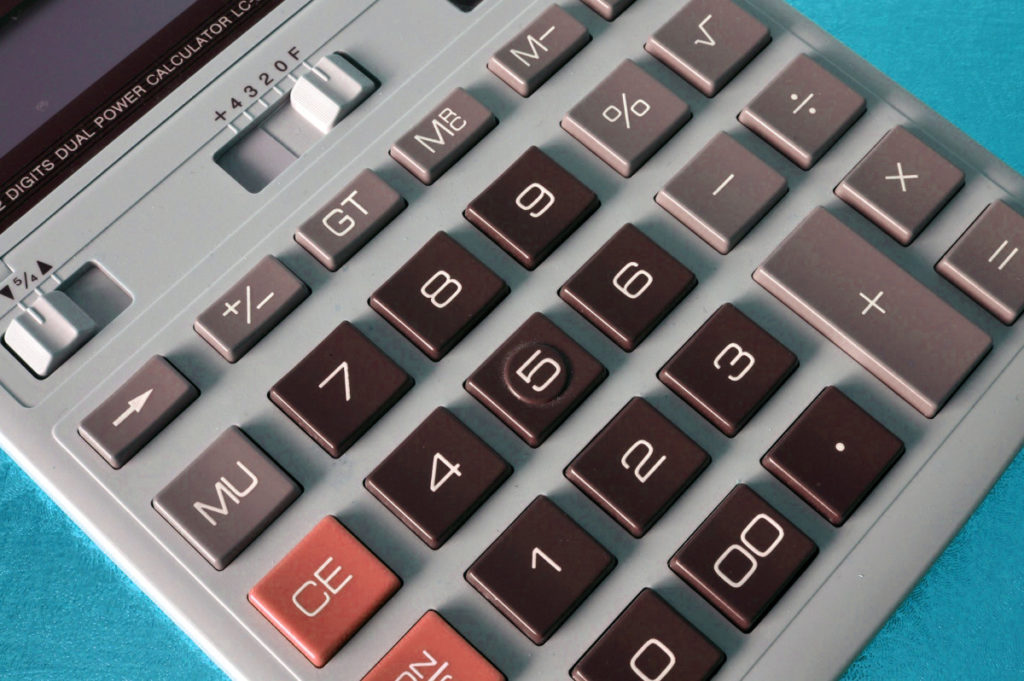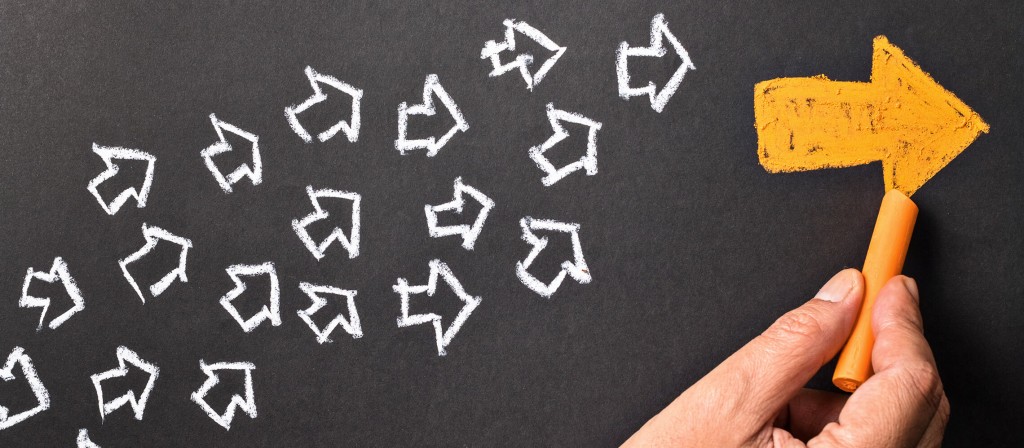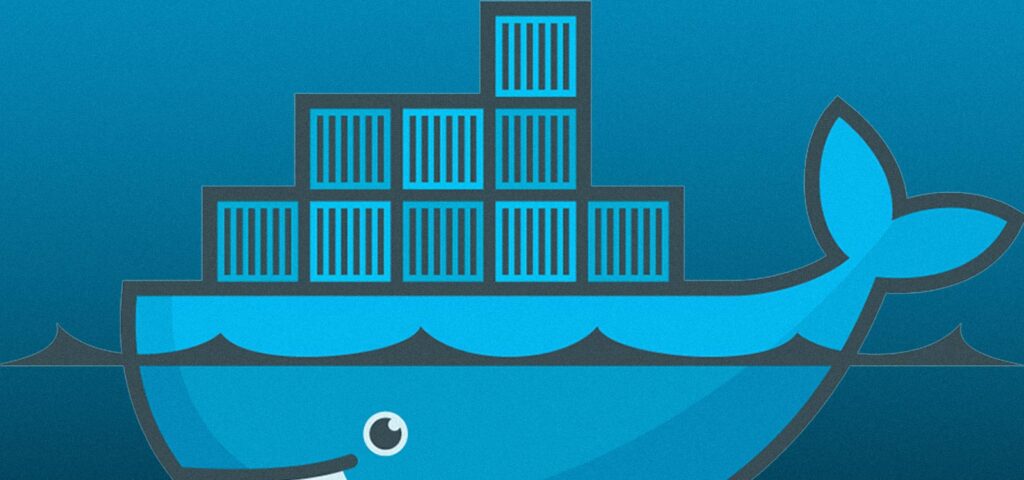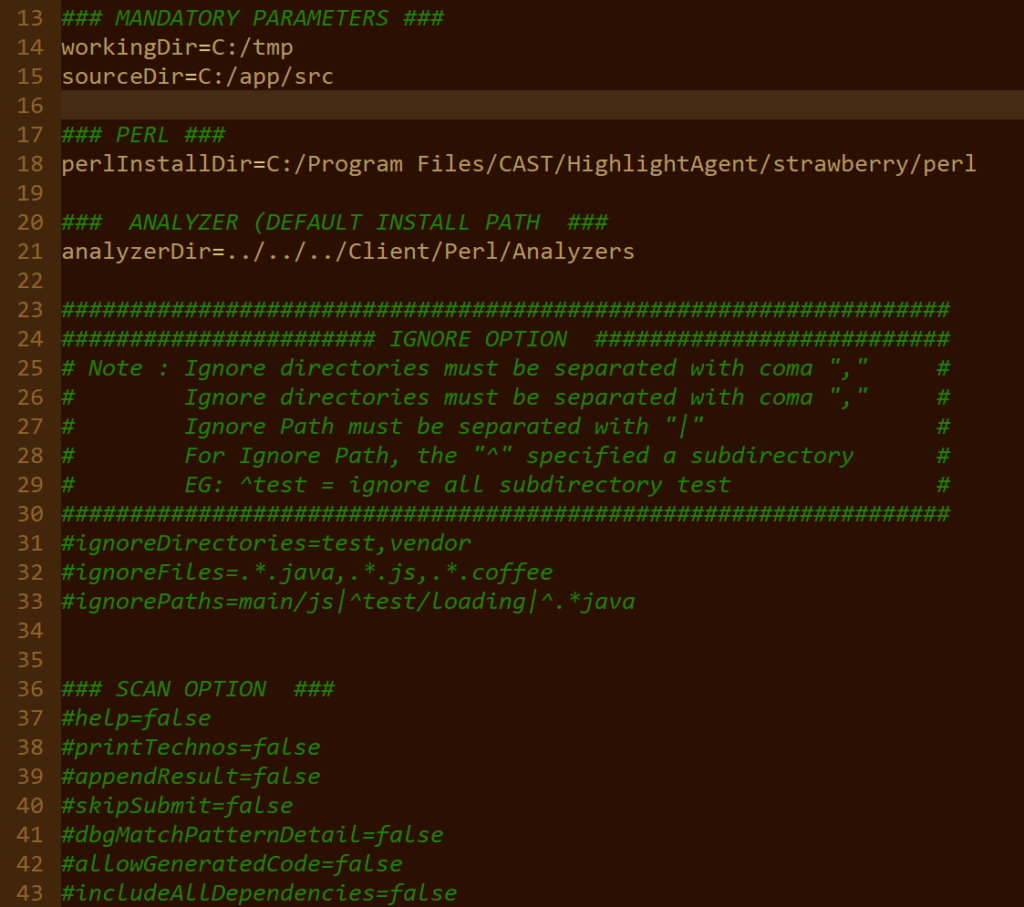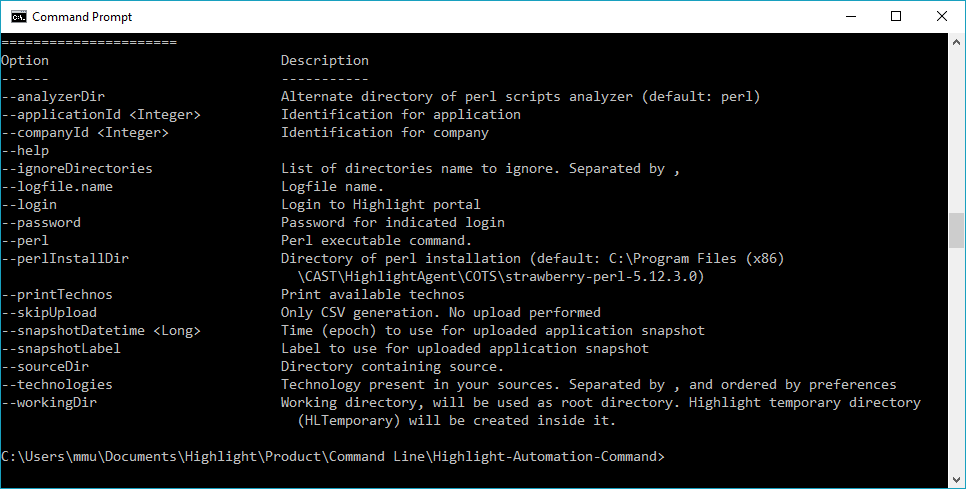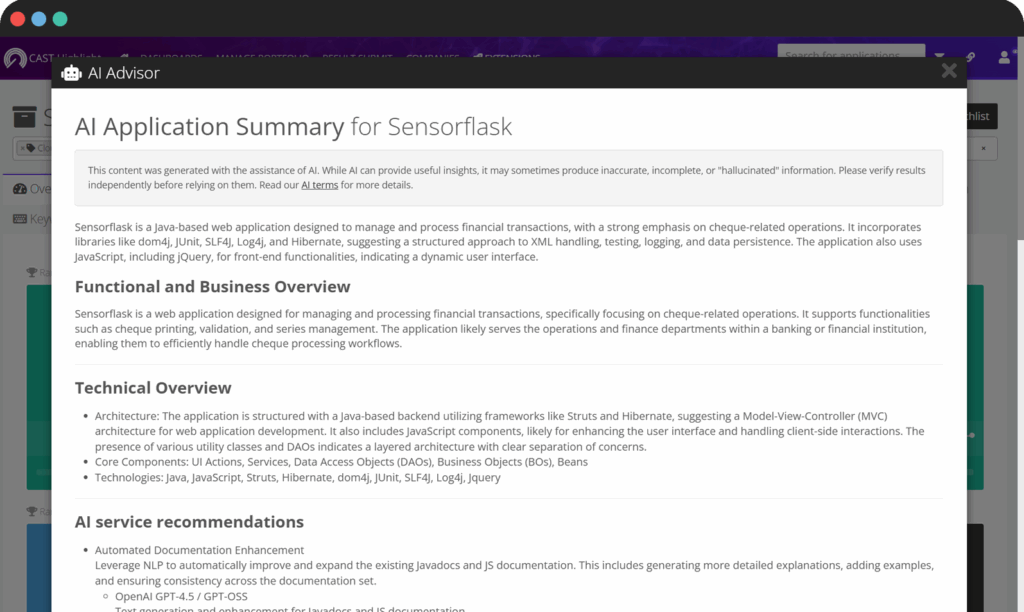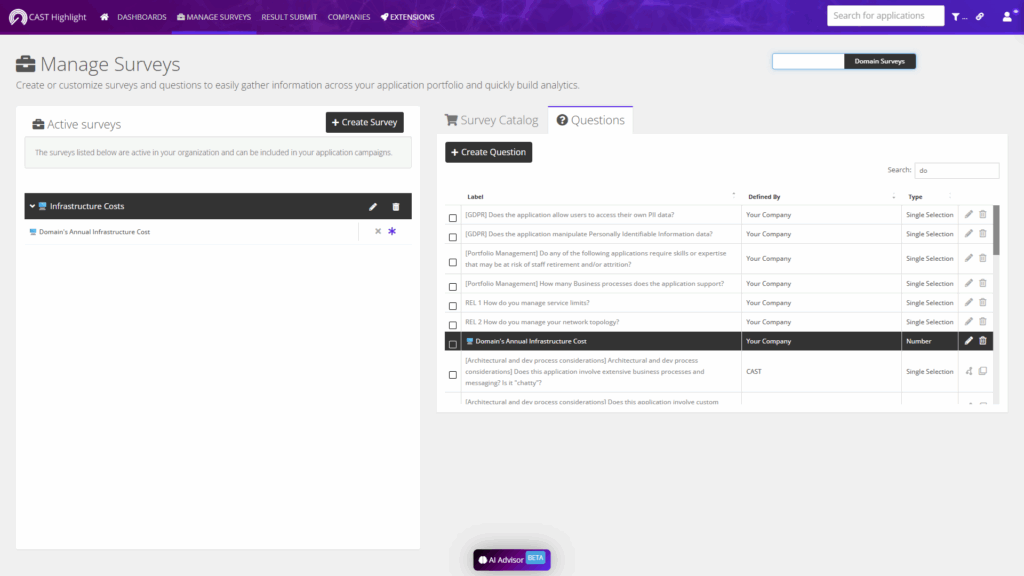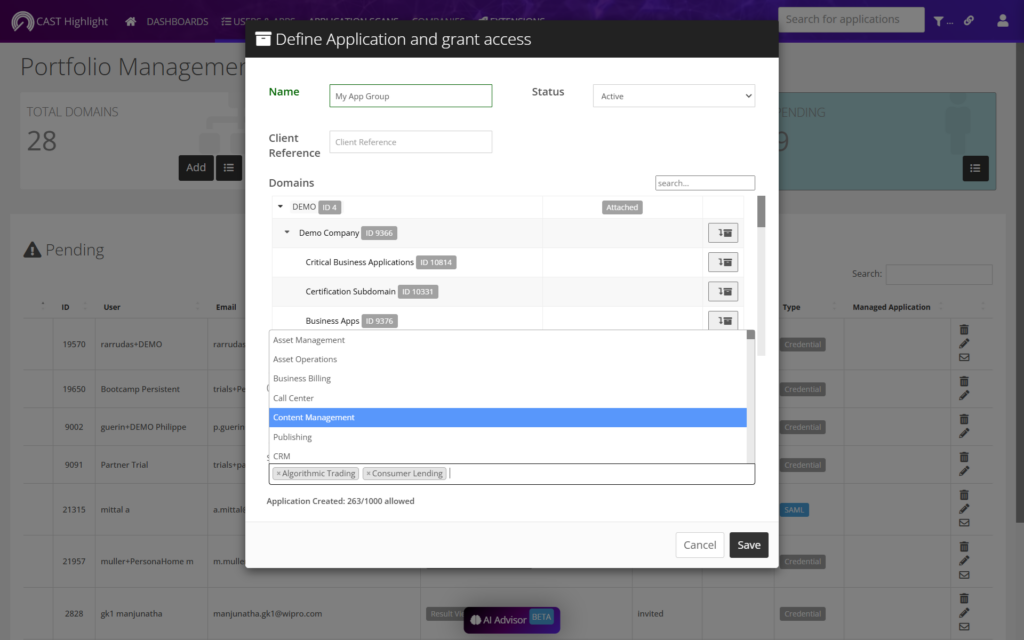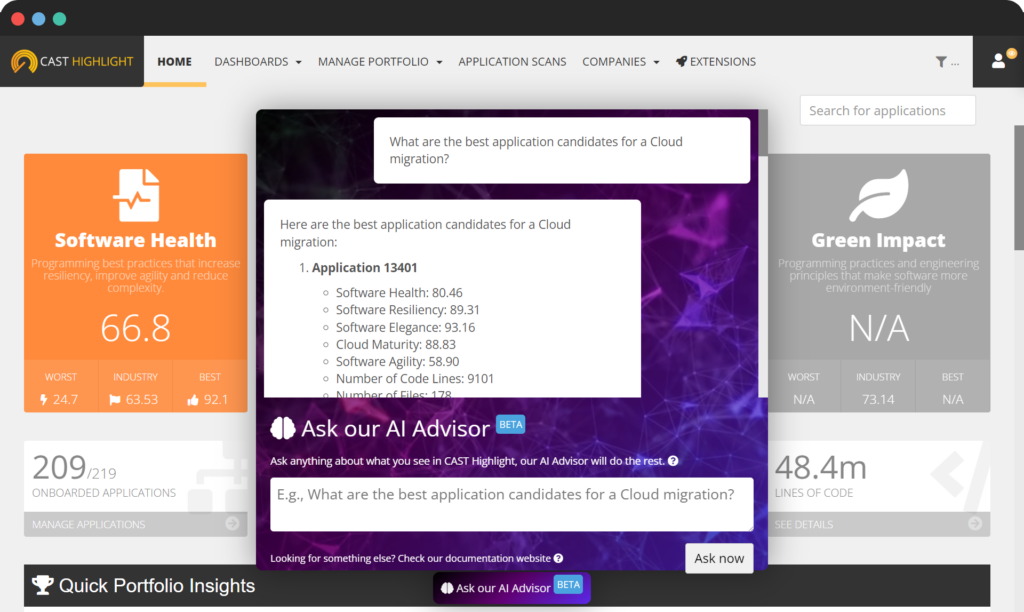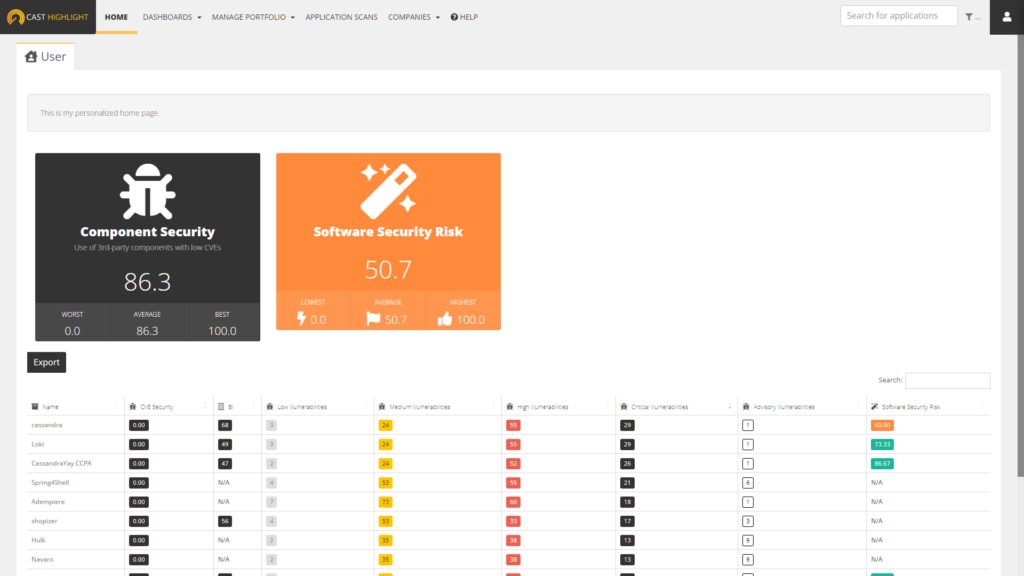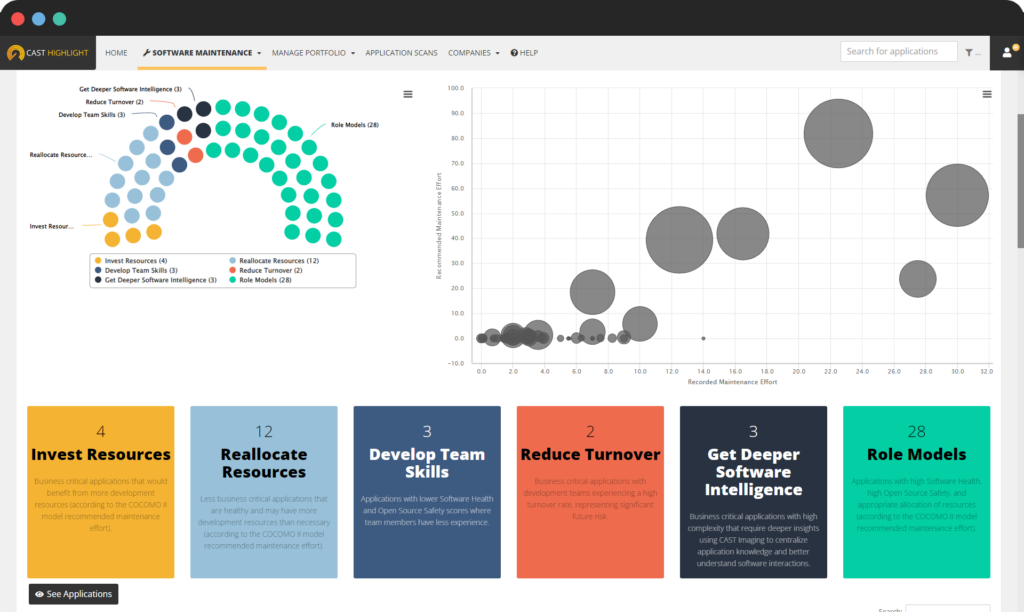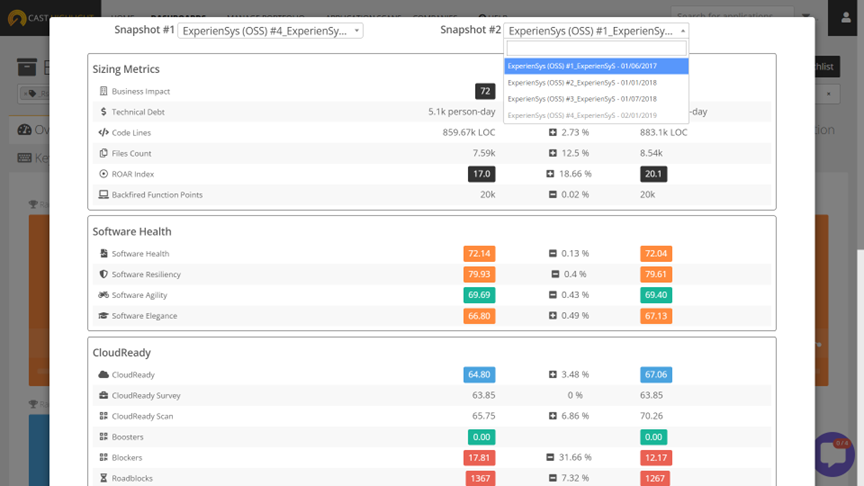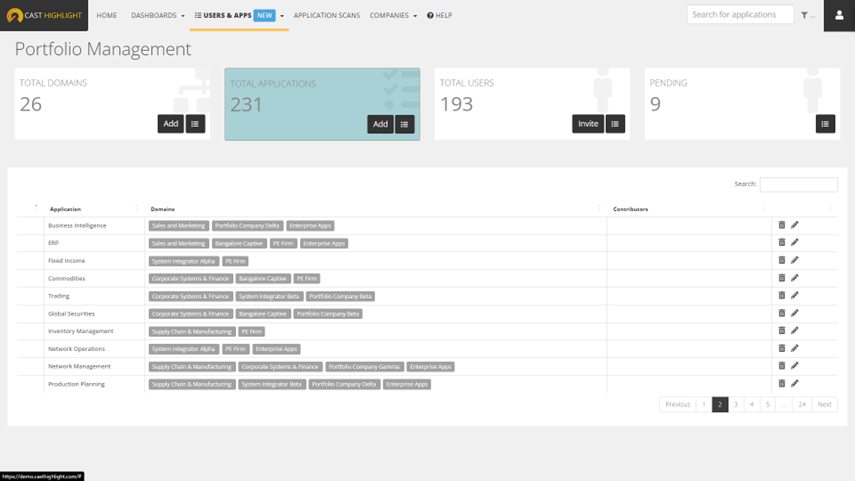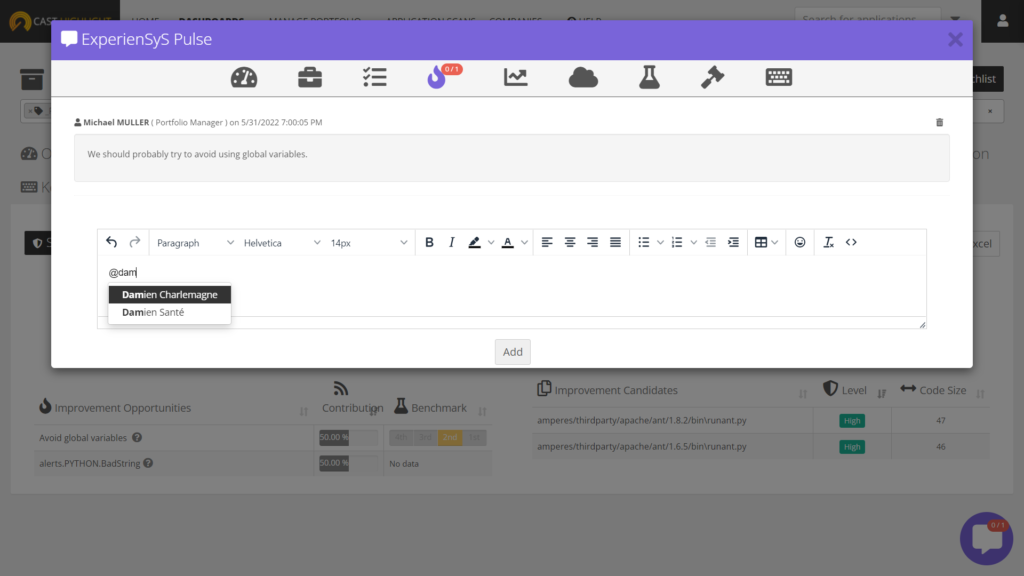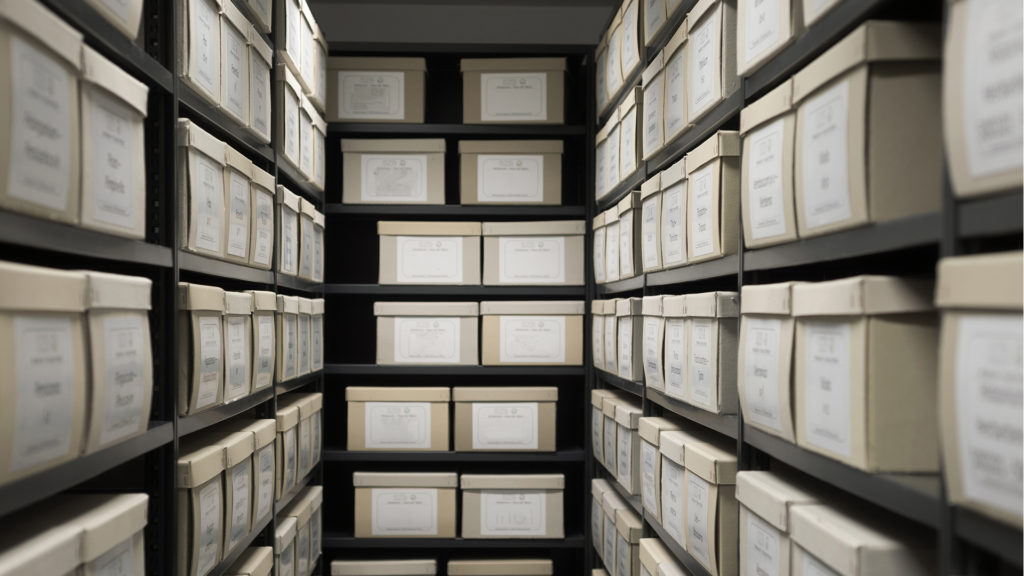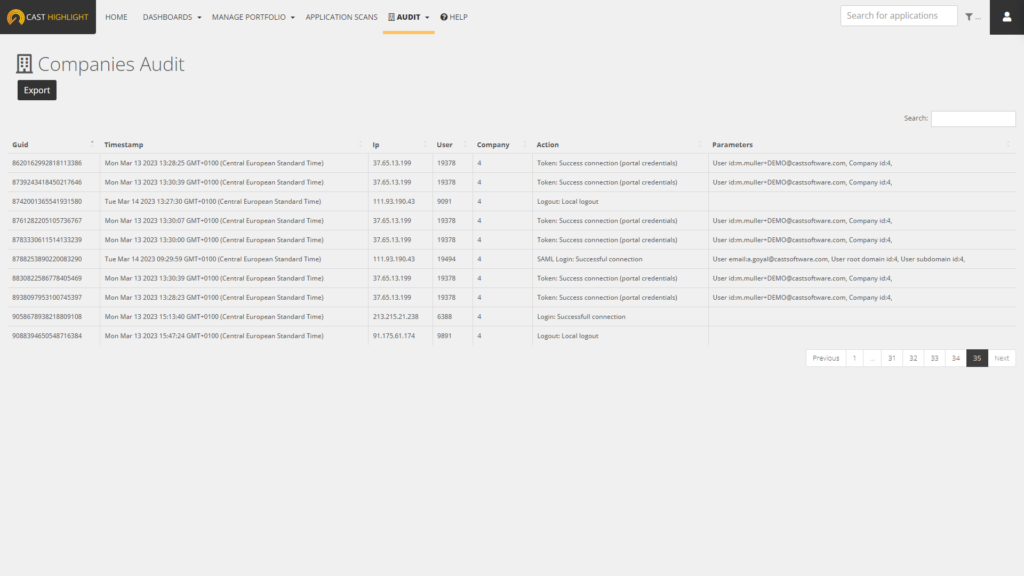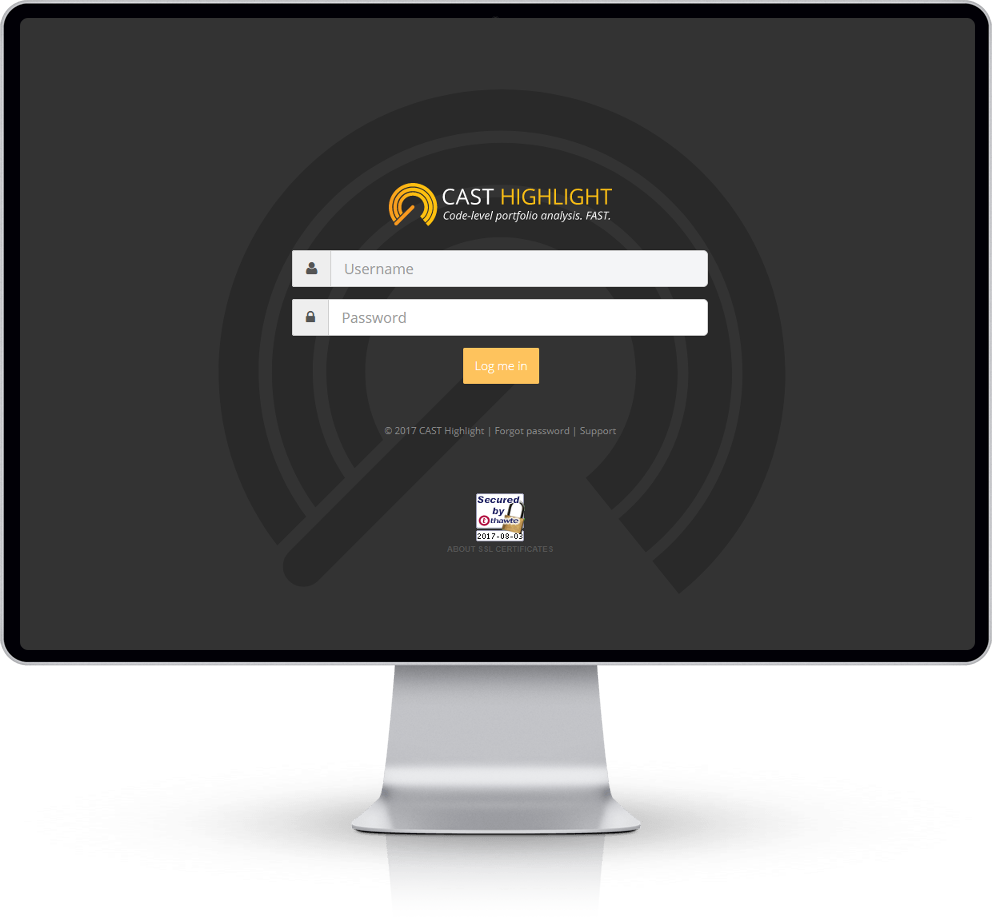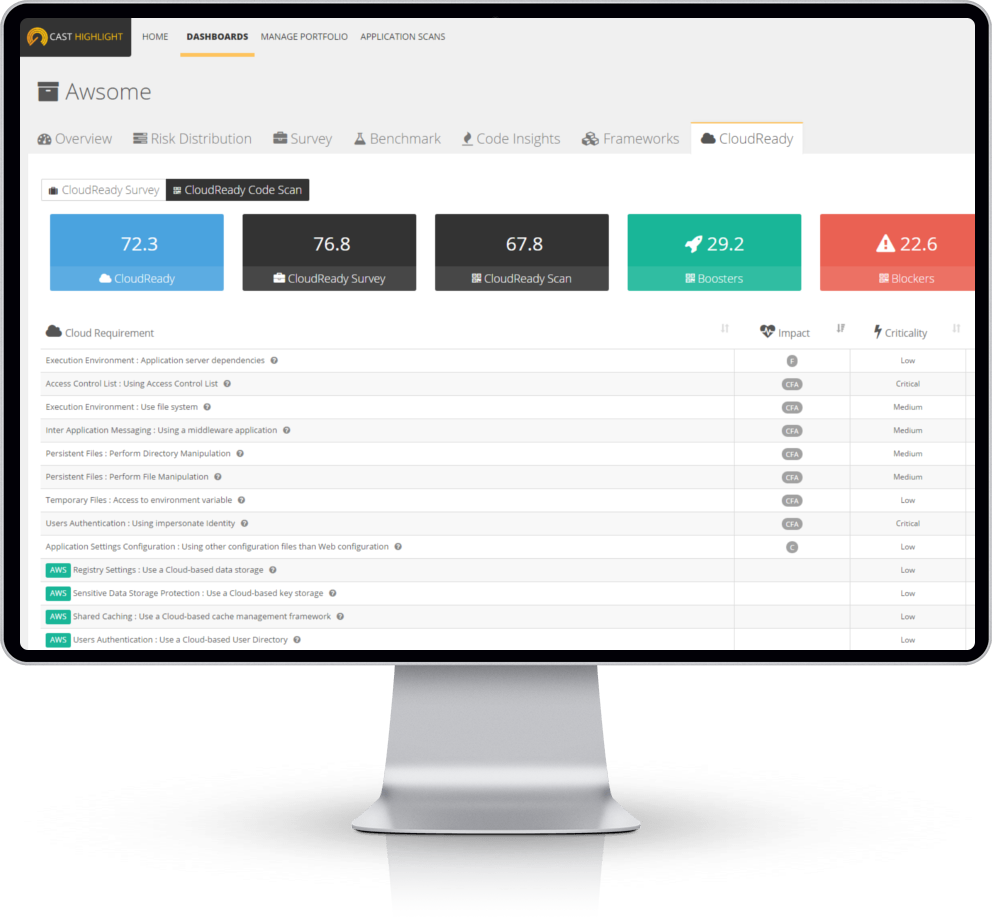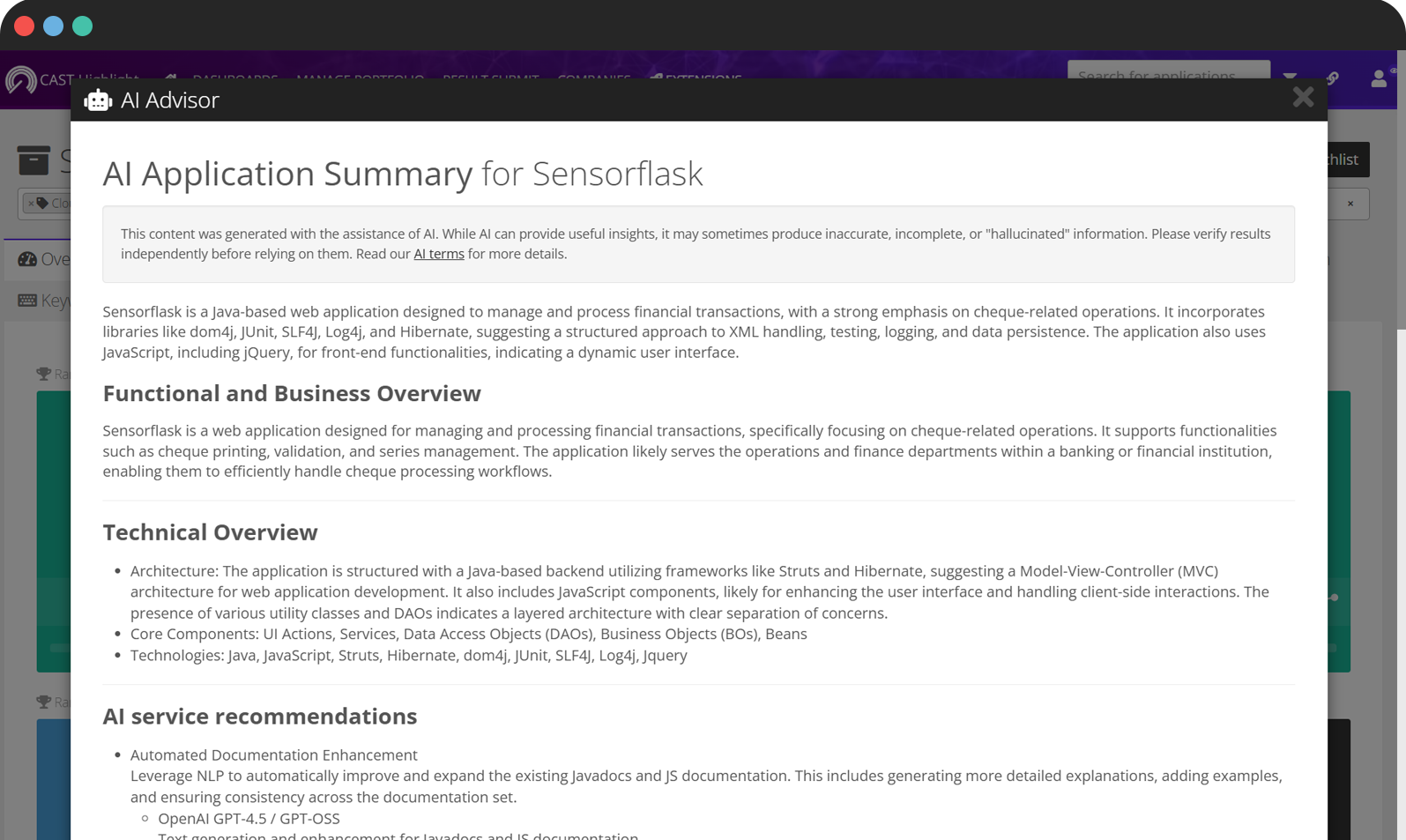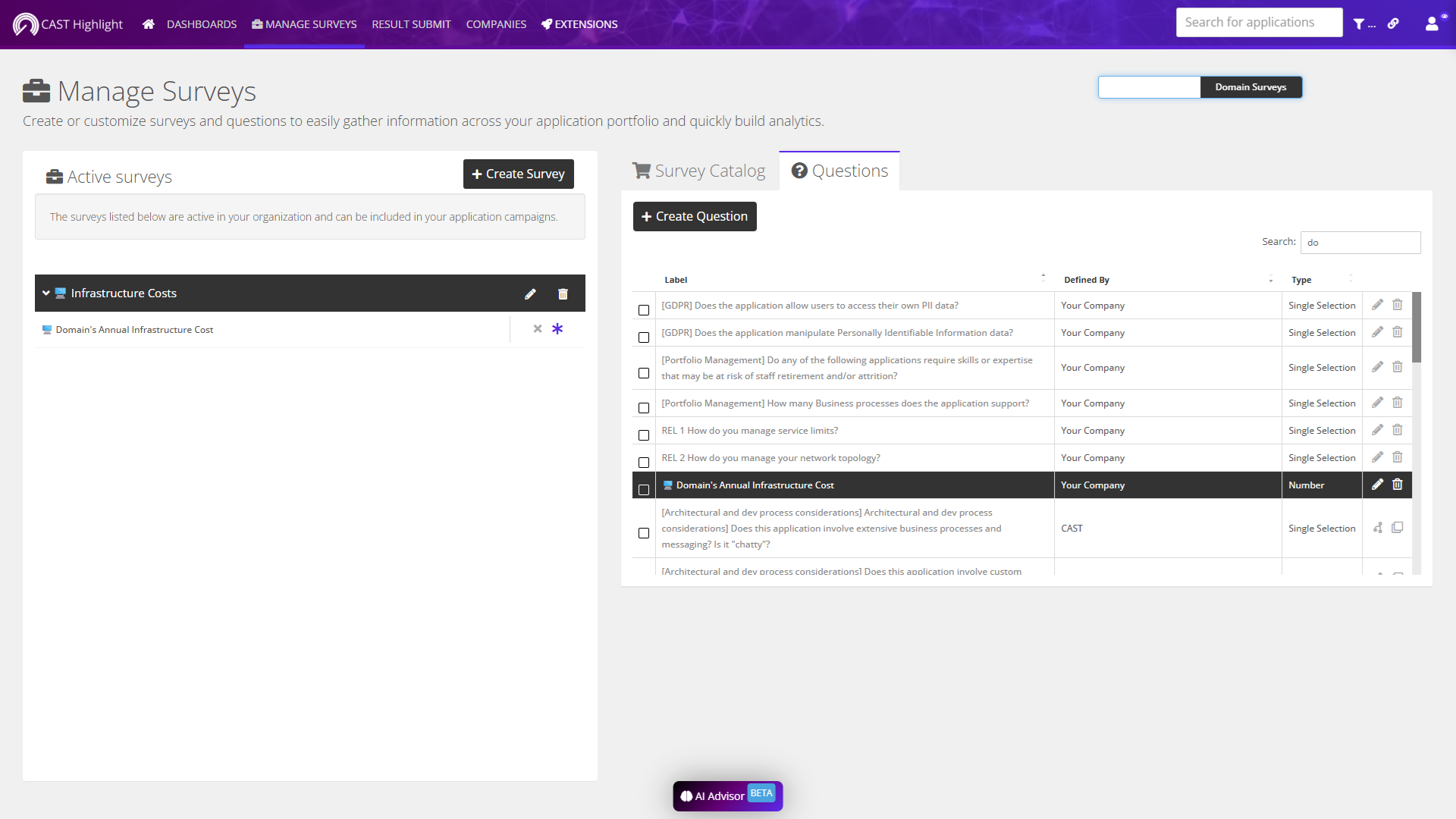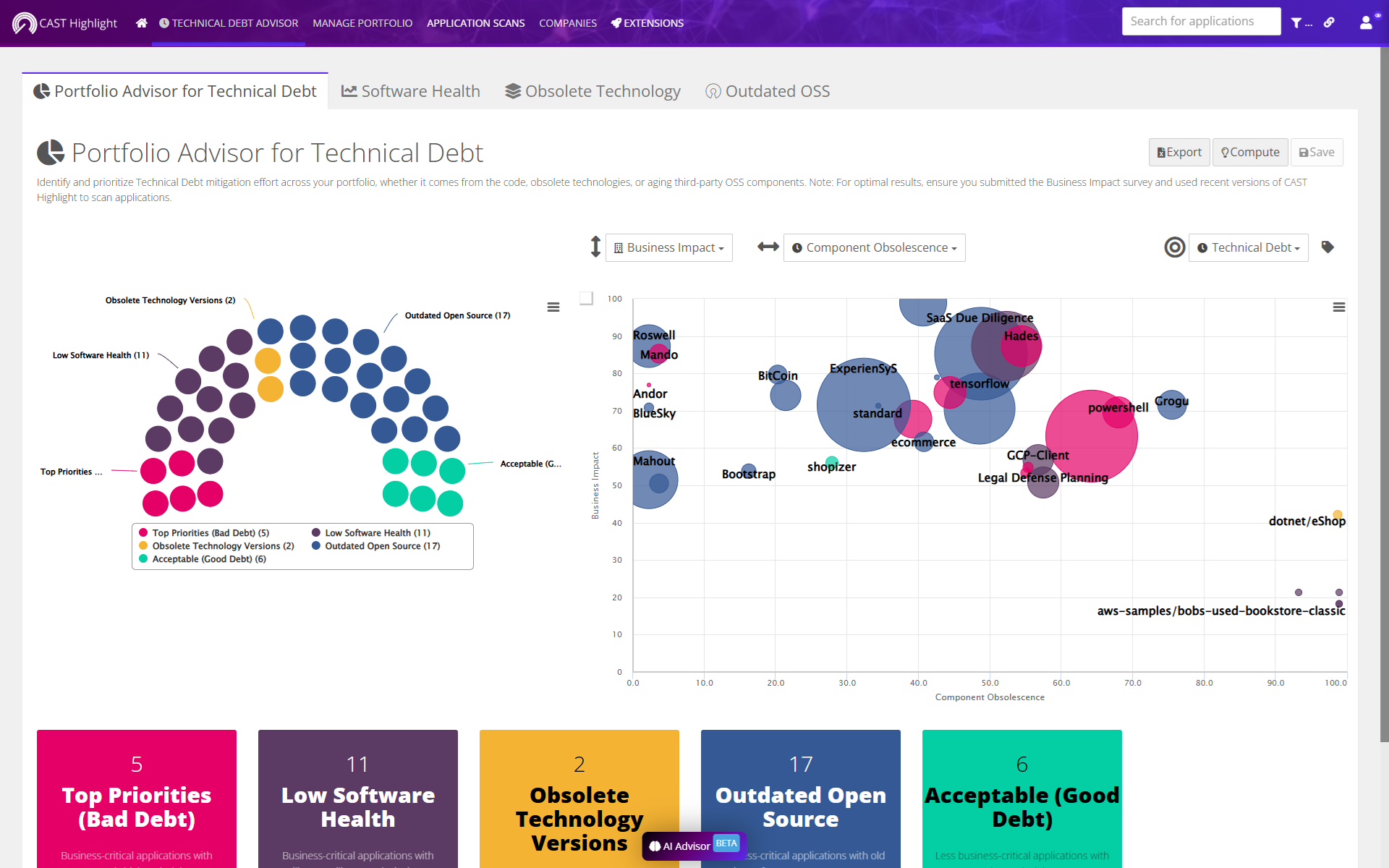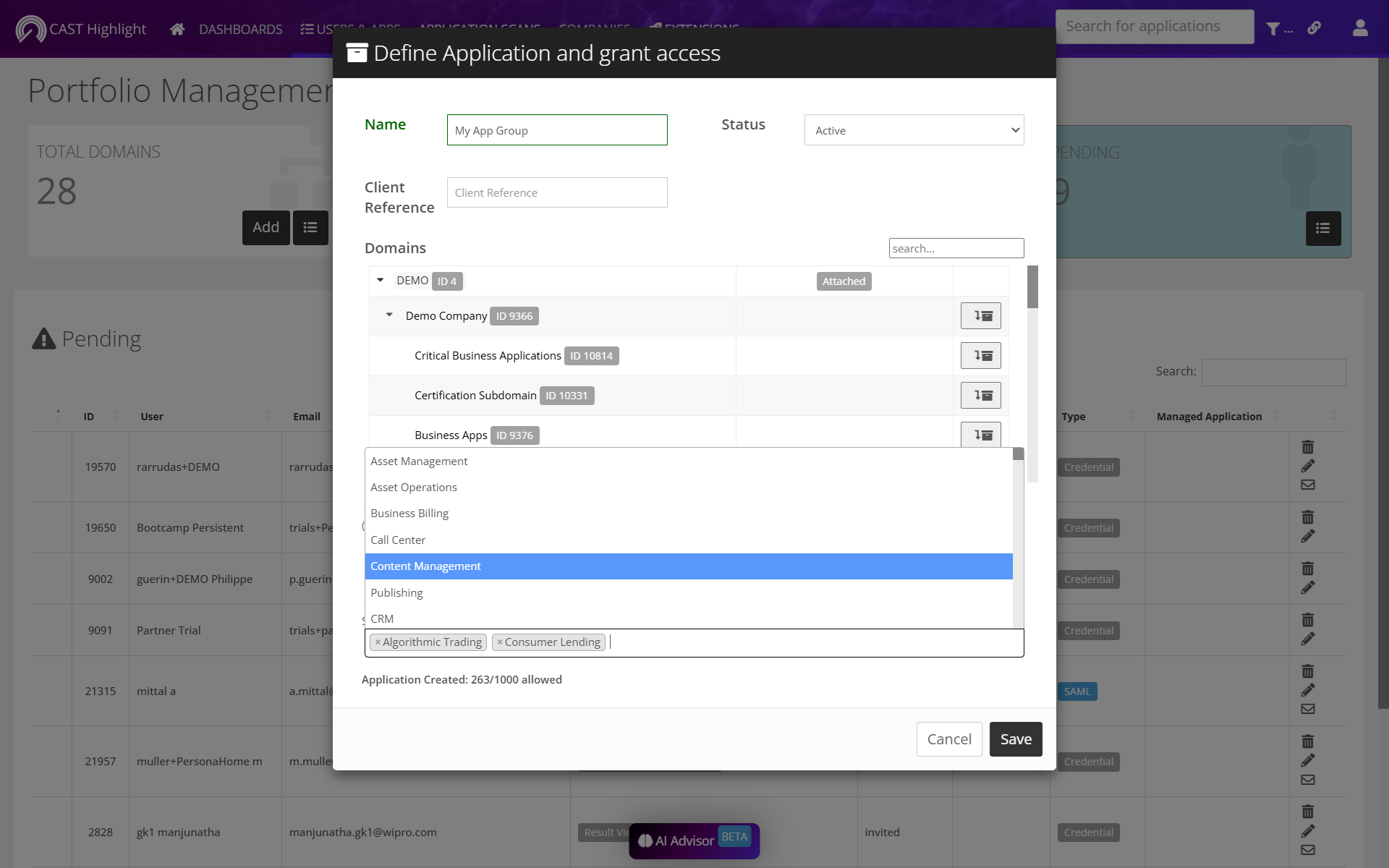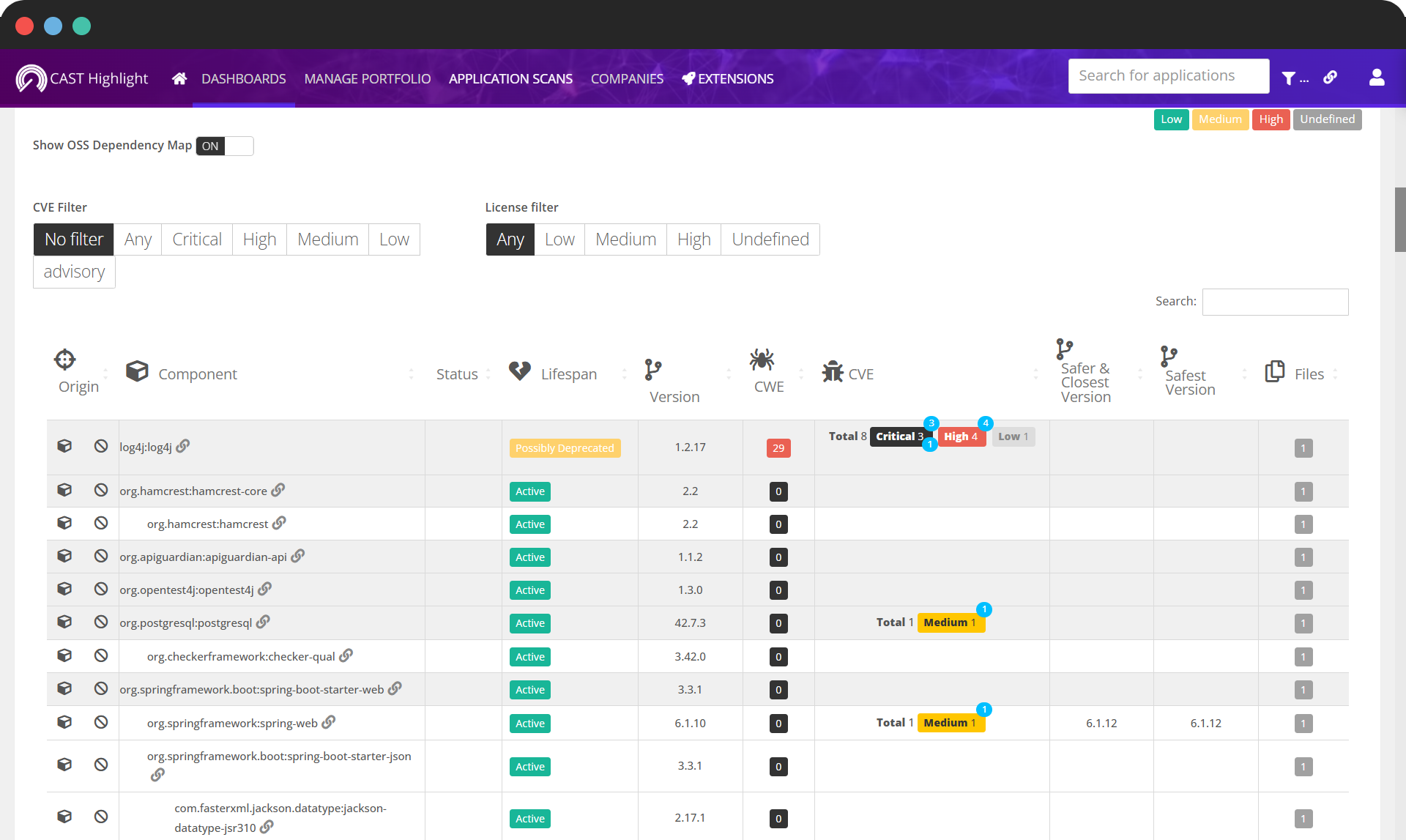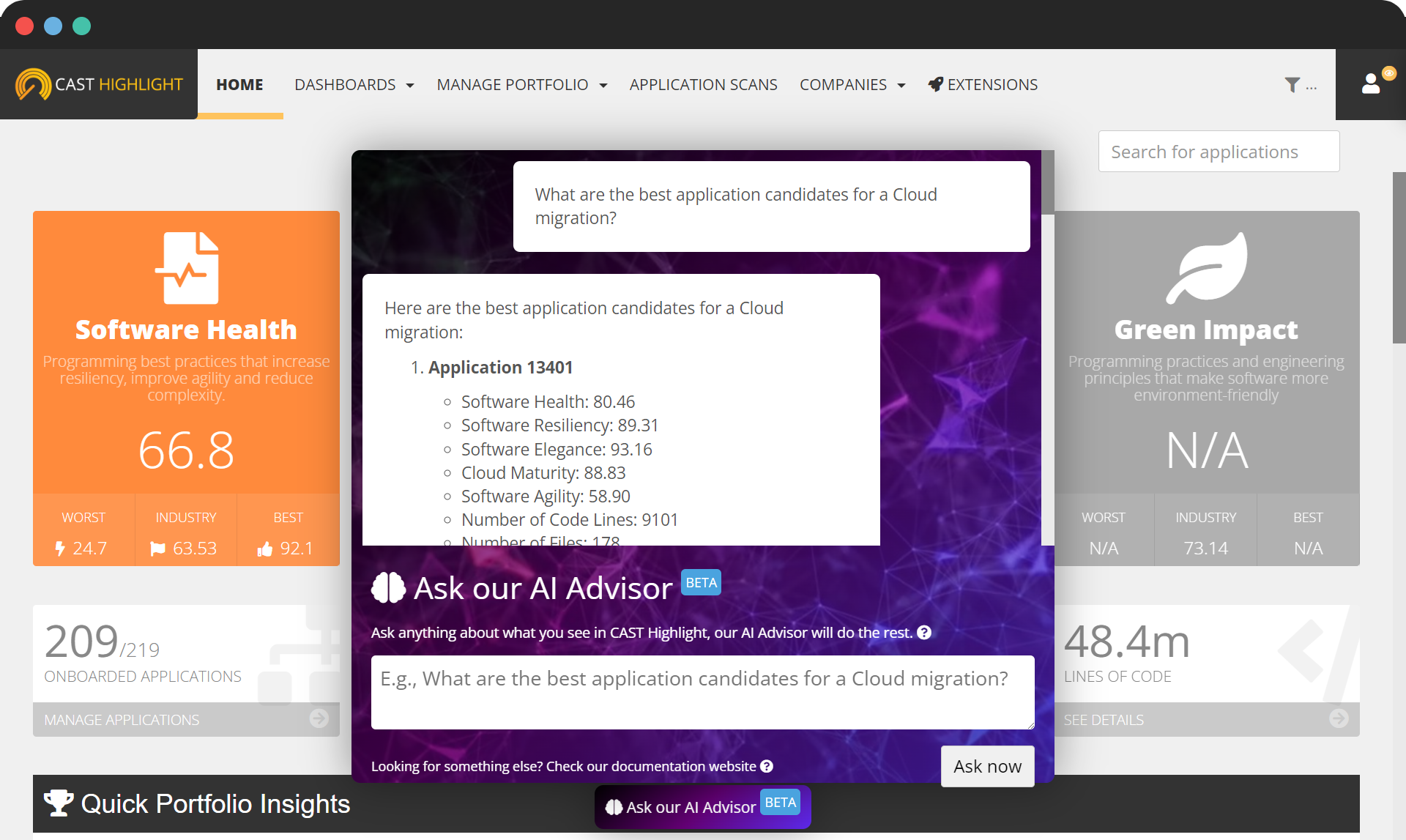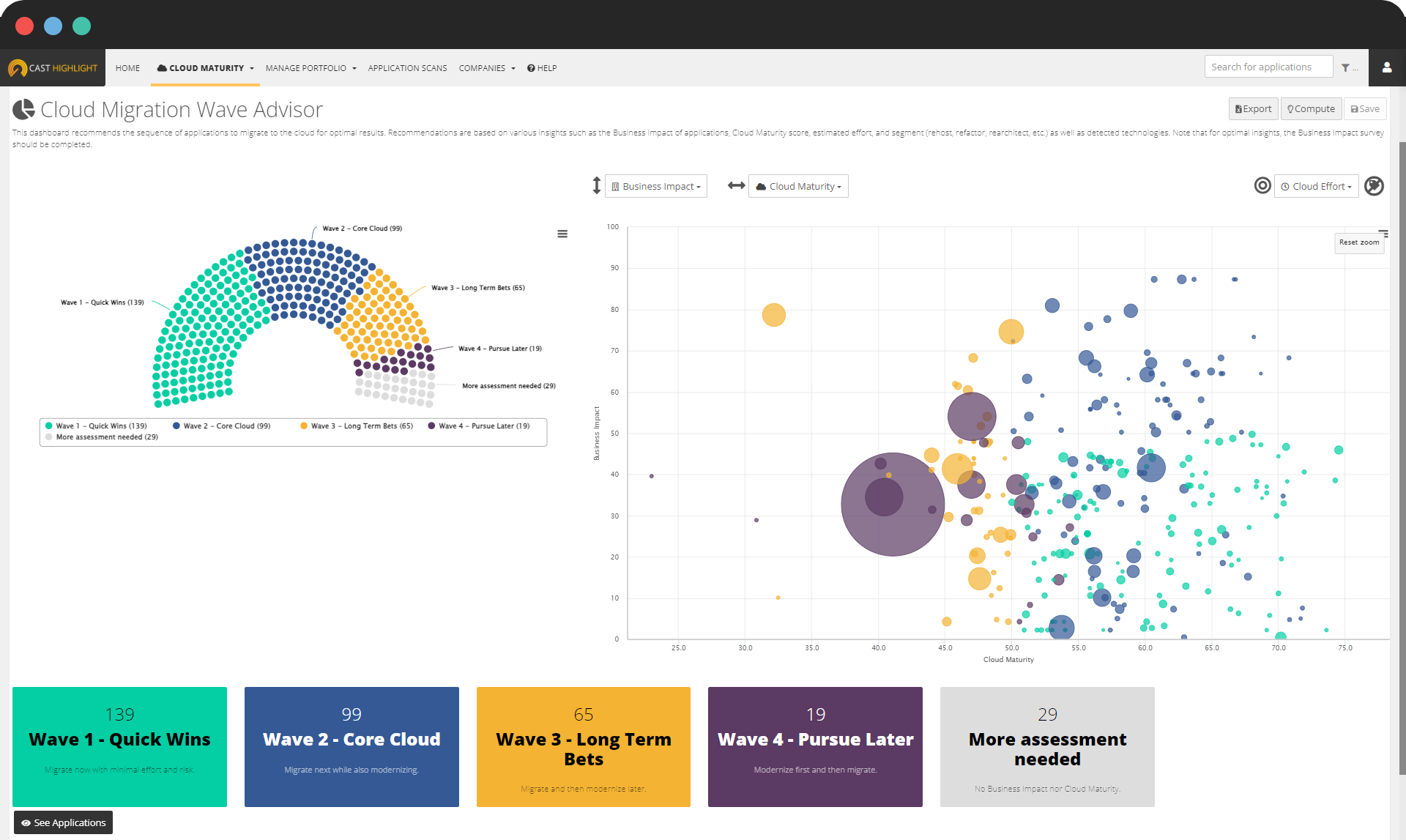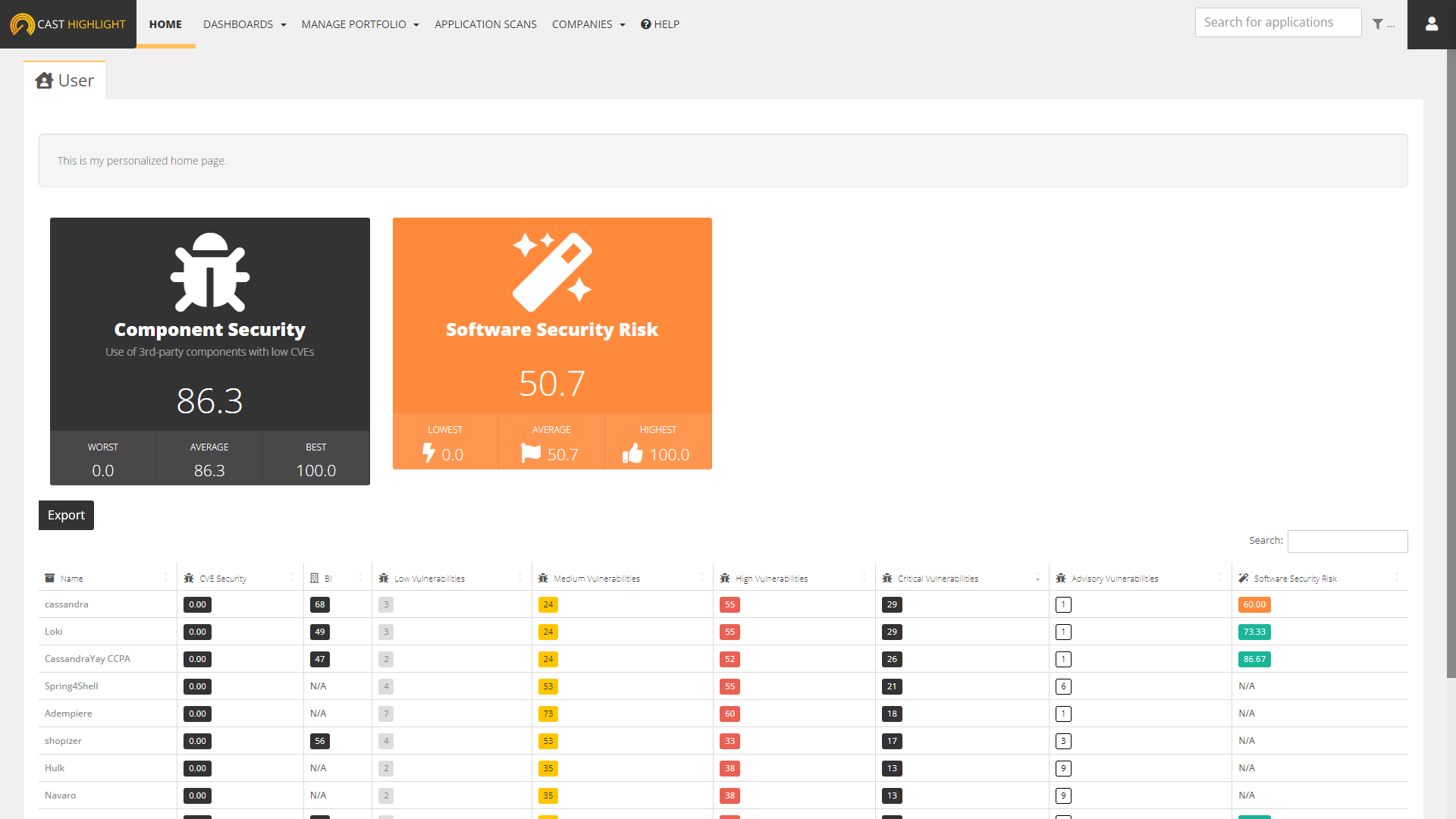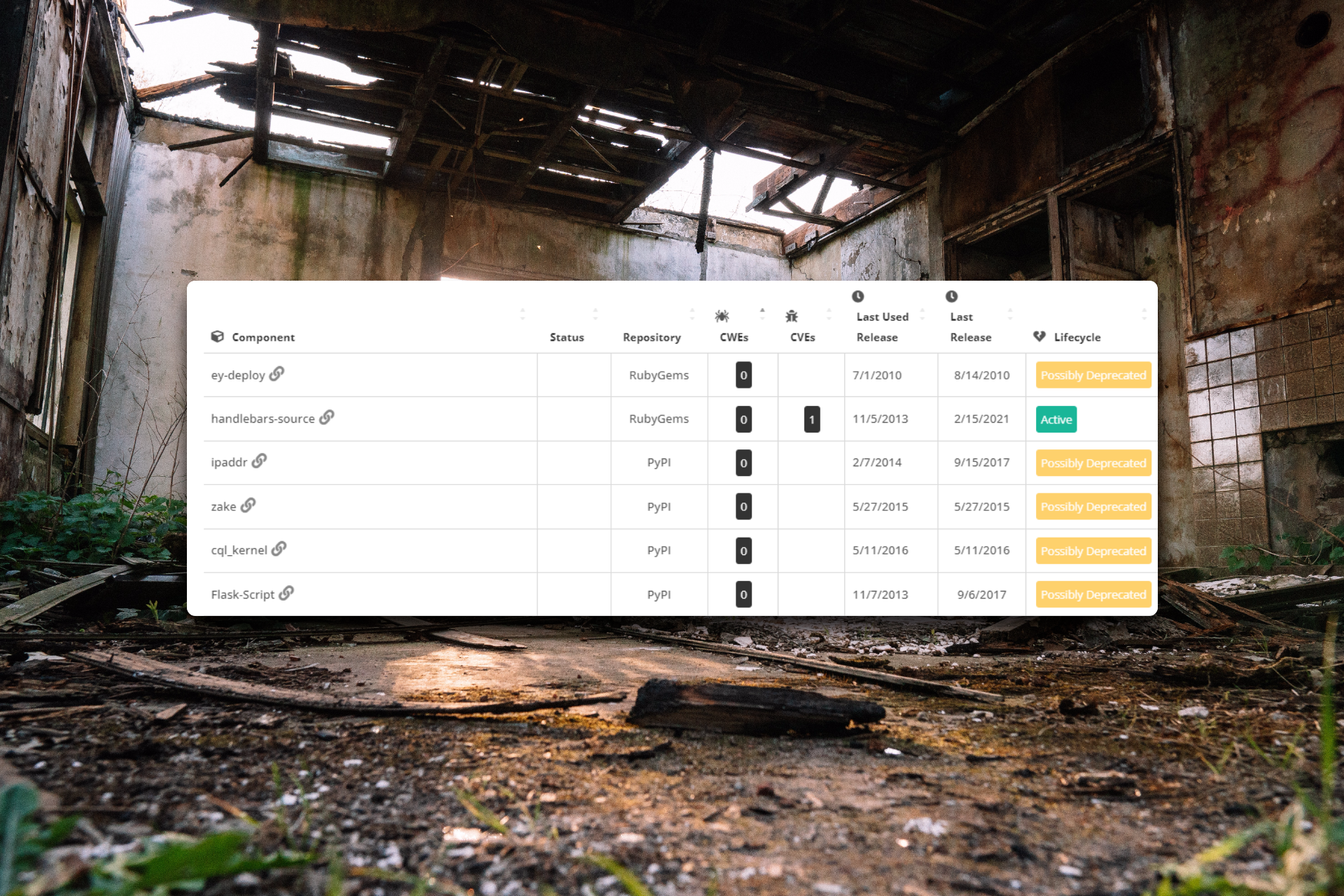Product Tutorials & Third-Party Tools
Must-see resources to get you started
Getting Started Guide
In this documentation, you’ll find all the necessary information that will drive your first steps on the Highlight platform: how to create an application or invite users, how to scan source code, supported technologies, etc.
Highlight Indicators & Methodology
In this slide presentation, you’ll find all the necessary information to understand how Highlight analytics and code insights are built, what they mean and how to interpret them, with concrete examples by technology stack.
Technology Coverage
Video Tutorials
Highlight tools for DevOps and CI/CD integration
Rest API
Highlight key metrics (e.g. health factor scores, lines of code, total cloud roadblocks, etc.) can be extracted from the platform to be integrated wherever it will make sense for your organization, using our public REST API.

Command Line for Automated Scan
Highlight analyzers can now be run through a configurable command line, in order to automate source code scans and uploads (optionally). Want to get fresh analytics after each sprint or release, or even nightly build? It only takes minutes!
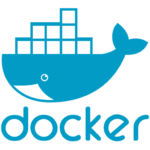
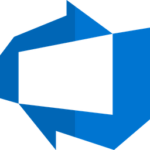
Do you want to continuously scan source code and track Highlight analytics from favorite CI/CD tool? Highlight comes with extensions for Azure Devops. More plugins to be added soon…