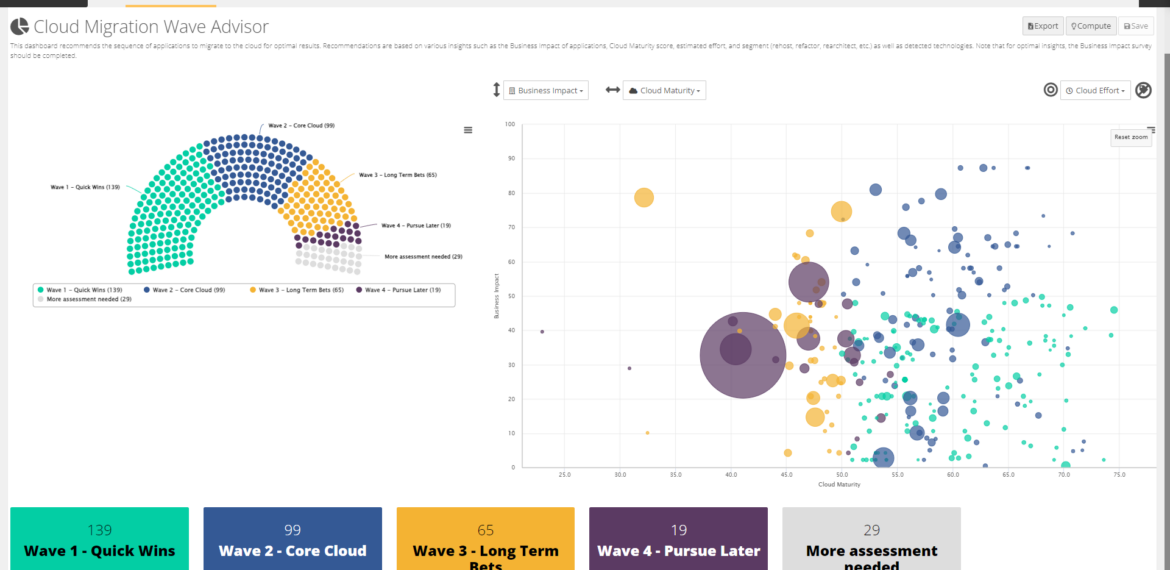Feature Focus: Cloud Migration Wave Advisor
Indeed, finding the ideal sequence of migration projects is a key factor of success for the move-to-cloud of an application portfolio. While strategically it is important to know the ideal path (5Rs), tactically, organizations often start their cloud journey by identifying quick wins, followed by migration of more complex, business-critical applications.
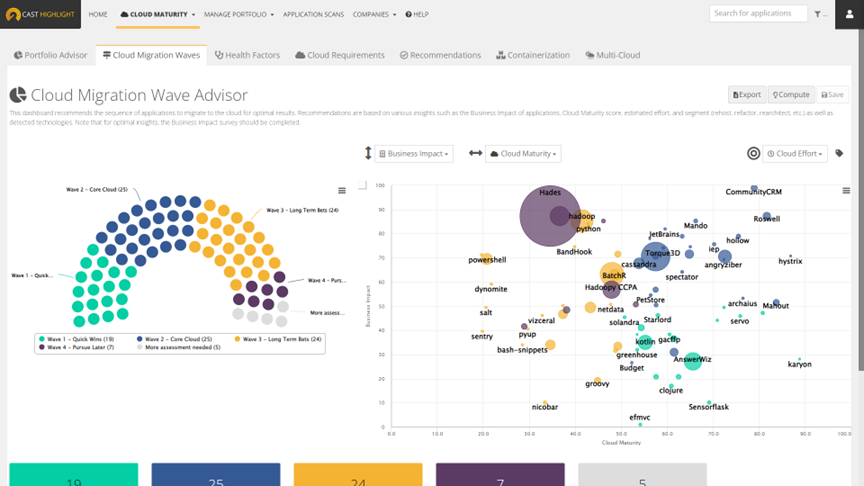
- Wave 1 – Quick Wins: Migrate now with minimal effort and risk
- Wave 2 – Core Cloud: Migrate next while also modernizing
- Wave 3 – Long Term Bets: Migrate and then modernize later
- Wave 4 – Pursue Later: Modernize first and then migrate
| Business Impact | Cloud Segment | Cloud Maturity | Cloud Effort / FTE | Technologies | Database | |
|---|---|---|---|---|---|---|
| Wave 1 | Low | All except Retire | High | Effort < 0.5 FTE | – | – |
| Wave 2 | High | All except Retire | High | Effort > 0.5 FTE | – | – |
| Wave 3 | – | All except Retire | Low | – | Distributed | – |
| Wave 4 | – | All except Retire | Low | – | Mainframe, Non-Distributed | Proprietary database, compatible with Cloud |
- Business Impact scores (from the Business Impact survey)
- Cloud Segment (from the Portfolio Advisor for Cloud segmentation)
- Cloud Maturity scores
- Number of FTEs (from the Business Impact survey)
- Technologies (detected during the scan)
- Database (from the Cloud Maturity survey)
The segment calculation is quite simple. For a given application, CAST Highlight evaluates each segment criteria separately and gives points to these segments. The points totals for each segment are calculated and the segment having highest points will be the recommended one for the corresponding application. In the case of score ties on segments, the ultimate recommendation is based on this sequence: Wave 1, Wave 2, Wave 3, Wave 4.
How to use the Cloud Migration Wave Advisor
Simply click on the “Compute” button to visualize segments for your existing application portfolio, or to refresh this segmentation with new application results.
Portfolio Visualization: The output is a unique dashboard where you can quickly view the relative size of each segment (i.e., the number of applications recommended for Wave 1 vs. Wave 2, etc.) The parliament chart on the left displays the portfolio distribution for each segment. Clicking on a specific segment will drill down, automatically filtering the bubble chart on the right to the applications recommended for the selected segment, enabling further prioritization.
Modifying Recommendations: Since the segments created by the Cloud Migration Wave Advisor are recommendations (other aspects not captured by CAST Highlight can be considered such as HR, IT budget, etc.), a Portfolio Manager can manually change the segment of an application. These changes are maintained by clicking on the “Save” button. At any time, users can roll-back to the original CAST-calculated recommended segments by clicking the “Compute” button.
Export: from the Cloud Migration Wave Advisor view, click on the “Export” button to generate an Excel report listing all applications with their corresponding segment recommendations and key metrics used for the segmentation.
If you have specific needs and want to build your own Portfolio Advisor, don’t hesitate to use our Custom Segmentation capability described in this article.