Portfolio Advisor for Cloud, an automated and smart way to segment an application portfolio for Cloud migration
Why segmenting an application portfolio is key
As Philip II of Macedon said: “divide et impera”, which can be translated into “divide and conquer”. While this maxim was used in the context of human relationships, politics, and wars at that time, it also applies to many business scenarios such as: breaking a huge effort into multiple small tasks to streamline the total workload, reducing the size of large groups of people to become more agile, etc.
This logic also applies to defining a strategy for moving an application portfolio to the Cloud. Regardless of your chosen segmentation approach (Gartner’s 5Rs, AWS’s 6Rs or whatever number of Rs…) ultimately, you will need to define Cloud migration “buckets” and assess your application landscape to determine which application will fall into each bucket.
As I described in my paper “Lift & Extend: Pragmatic Keys to Establish a Virtuous Circle for your Cloud Adoption Strategy” back in 2017, an initial application portfolio assessment will establish your baseline plan for Cloud adoption. In order to get a reliable segmentation plan, different facets – business priorities, technologies, resources – should be considered. The ultimate goal is to build a clear and fact-based roadmap for your entire portfolio and to know exactly how each application fits in the strategy (rehost, rebuild, retire, etc.). When this exercise is done manually, it can take months and be fraught with risks including: inaccurate outputs due to lack of fact-based insights and obsolete recommendations due to the rapid change of the applications.
This is where CAST Highlight can help using the new Portfolio Advisor for Cloud to automatically segment your application portfolio into Cloud migration buckets, in a manner of seconds. Black magic or Software Intelligence?
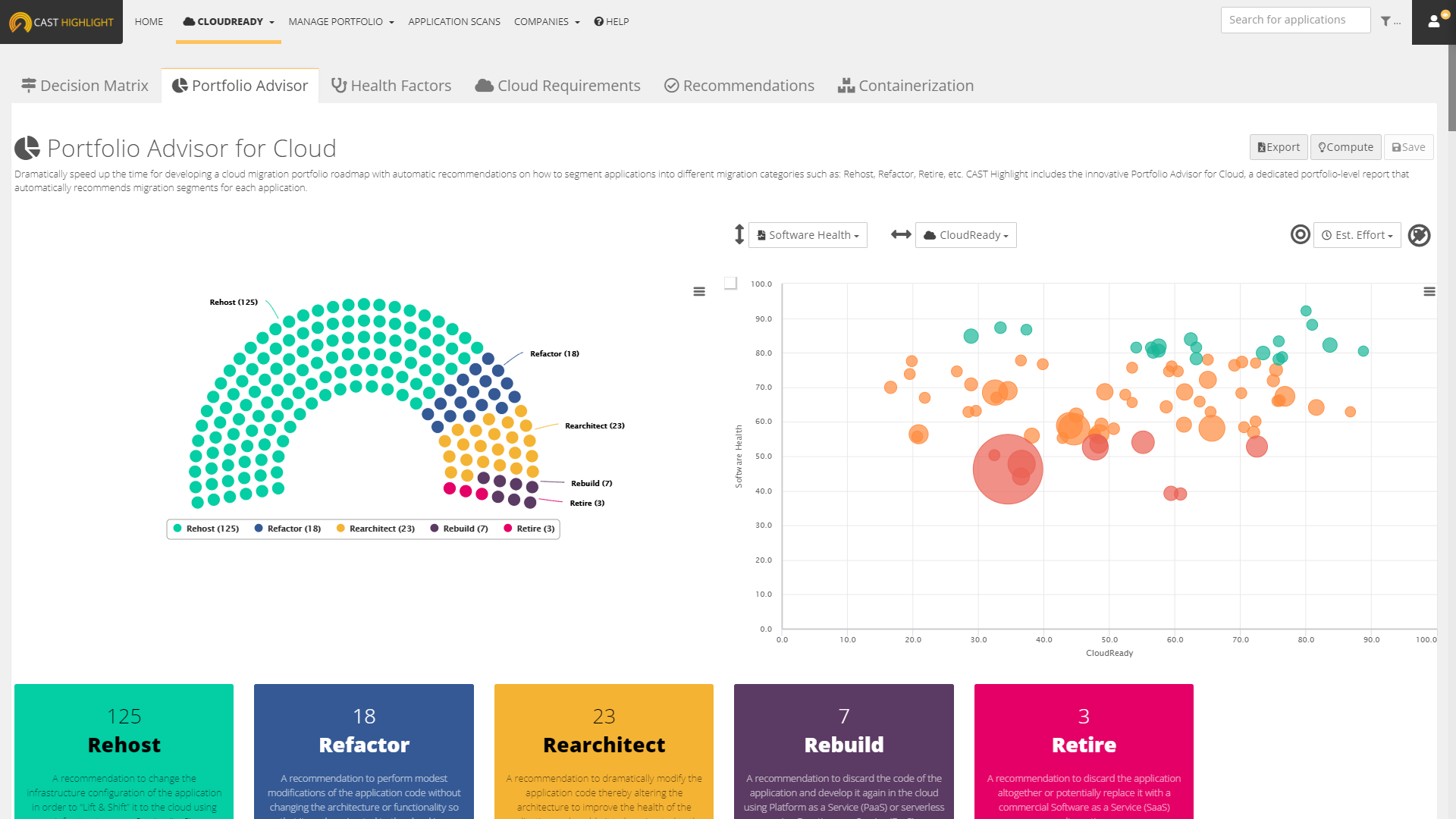
How CAST Highlight’s Portfolio Advisor for Cloud works
In CAST Highlight, we have developed a flexible and robust “Portfolio Advisor” foundational capability that will be progressively introduced in the product. The first iteration of the Portfolio Advisor is dedicated to segmentation of application portfolios for Cloud migration. Here is how it works.
The five Portfolio Advisor for Cloud segments are defined as follows:
- Rehost: A recommendation to change the infrastructure configuration of the application in order to “Lift & Shift” it to the cloud using Infrastructure as a Service (IaaS).
- Refactor: A recommendation to perform modest modifications of the application code without changing the architecture or functionality so that it can be migrated to the cloud in a container using Container as a Service (CaaS) or using Platform as a Service (PaaS).
- Rearchitect: A recommendation to dramatically modify the application code thereby altering the architecture to improve the health of the application and enable it to be migrated to the cloud using Platform as a Service (PaaS) or deployed serverless using Function as a Service (FaaS).
- Rebuild: A recommendation to discard the code of the application and develop it again in the cloud using Platform as a Service (PaaS) or serverless using Function as a Service (FaaS).
- Retire: A recommendation to discard the application altogether or potentially replace it with a commercial Software as a Service (SaaS) alternative.
| Business Impact | Cloud Readiness (Scan) | Software Health | OSS Safety | Complexity | |
|---|---|---|---|---|---|
| Rehost | High | Low | Medium/High | High | |
| Refactor | High | High | High | ||
| Rearchitect | High | Medium | Low | Low | High |
| Rebuild | Medium | Low | Low | ||
| Retire | Low | Low | Low |
- Business Impact scores (from the Business Impact survey)
- Cloud Maturity scores and benchmarks (Blocker and Booster patterns)
- Cloud Maturity Estimated Effort (to remediate Blockers)
- Software Health scores and benchmarks (Resiliency, Agility, Elegance)
- Open Source Safety scores and benchmarks (vulnerabilities, license risk, obsolescence)
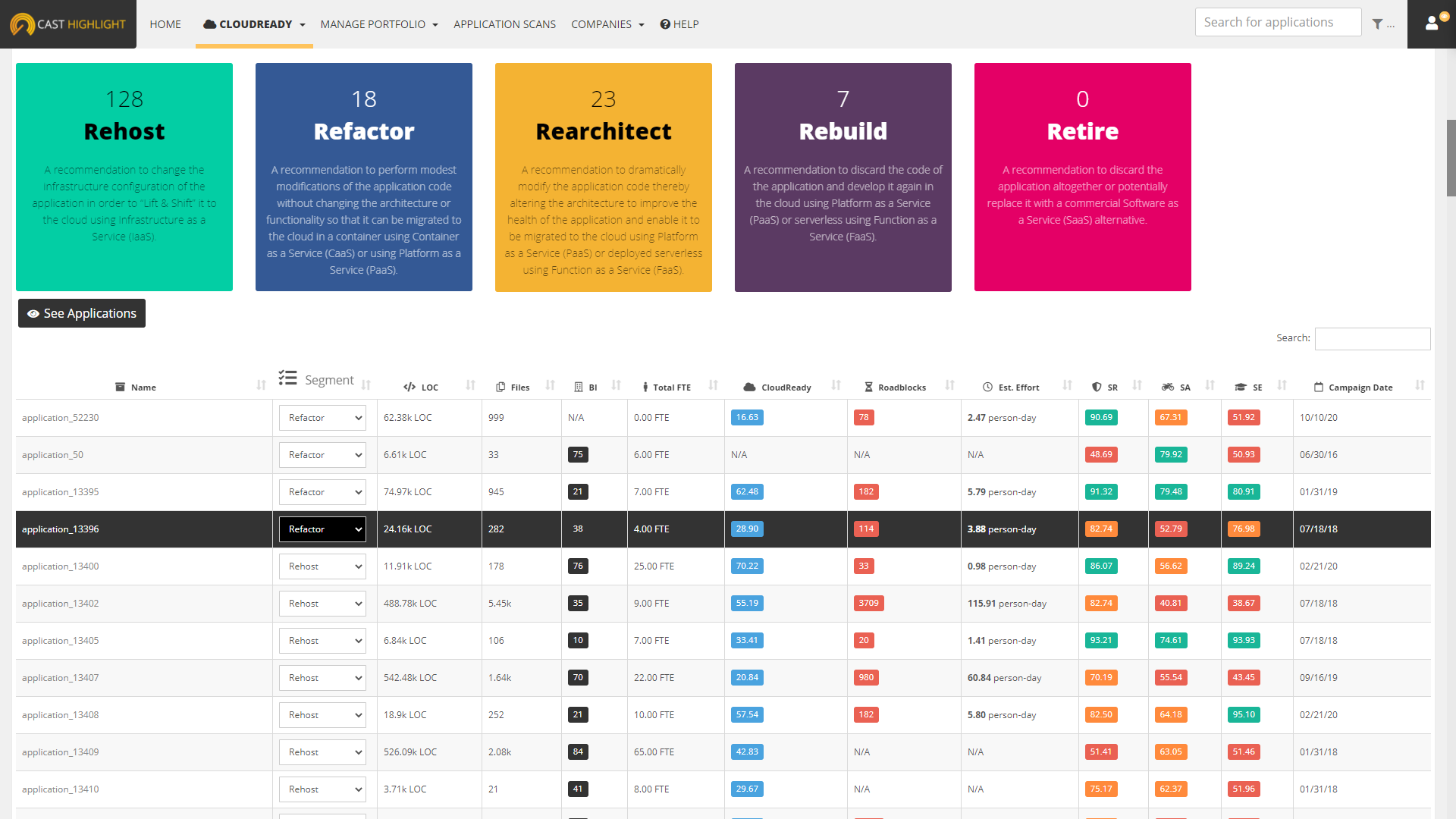
How to use the Portfolio Advisor for Cloud feature
All you have to do is to click on the “Compute” button as soon as you want to visualize segments for your existing application portfolio, or to refresh this segmentation with new application results.
Portfolio Visualization: The output is a unique dashboard where you can quickly view the relative size each Cloud segment: how many apps are recommended for refactoring vs. rearchitecting? The parliament chart on the left displays the portfolio distribution for each segment. Clicking on a specific segment will drill down, automatically filtering the bubble chart on the right to the applications recommended for the selected segment, enabling further prioritization.
Case-by-case app segmentation: Since the segmentation created by the Portfolio Advisor for Cloud are recommendations (other aspects not captured by CAST Highlight can be considered such as HR, IT budget, etc.), a Portfolio Manager can manually change the segment of an application. These changes are maintained by clicking on the “Save” button. At any time, users can roll-back to the original CAST-calculated recommended segments.
Export: from the Portfolio Advisor view, click on the “Export” button to generate an Excel report listing all applications with their corresponding segment recommendations and key metrics used for the segmentation.
What’s next?
There are at least two things you can expect from the product team in the coming major releases:
- More Portfolio Advisors for different scenarios organizations have such as Open Source Risk Management, Technical Debt mitigation, Application Portfolio Rationalization, IT Cost reduction, etc.
- Enabling users to customize Portfolio Advisor segmentation models and to create their own segmentation models.
So… definitely stay tuned!

