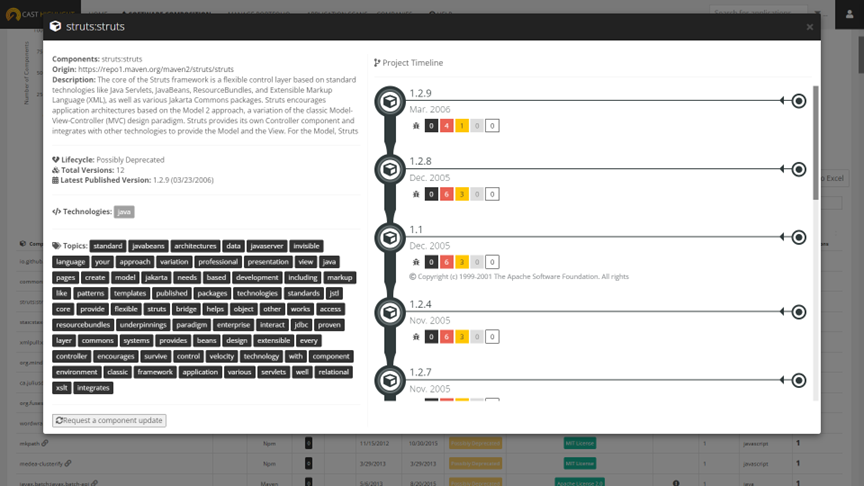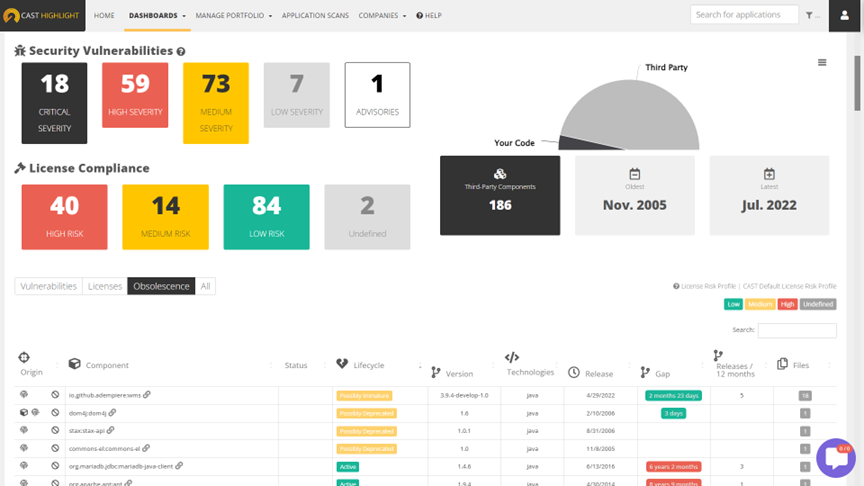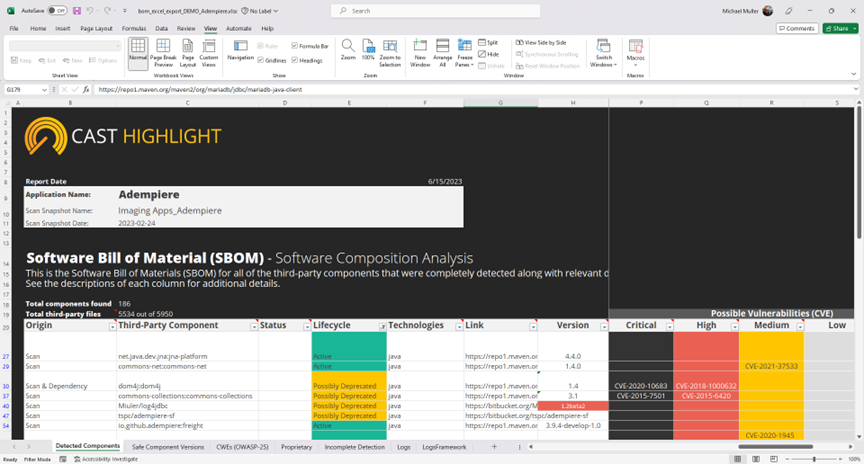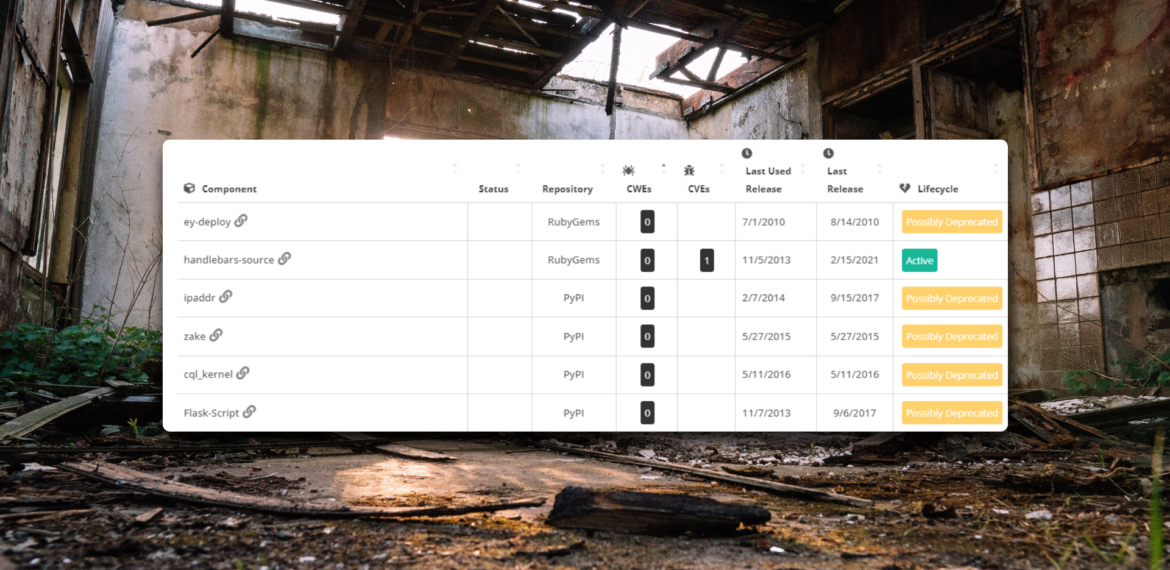Feature Focus: OSS Component Lifespan Insights
Similarly, in the world of software development, integrating OSS components into your business critical application is akin to entrusting the health and stability of your project to these components. Assessing their lifespan status – whether they are active, possibly end of life or conversely too new – is an important aspect of open source governance. CAST Highlight automatically calculates this lifespan status based on components’ release dates. See how it works in detail.
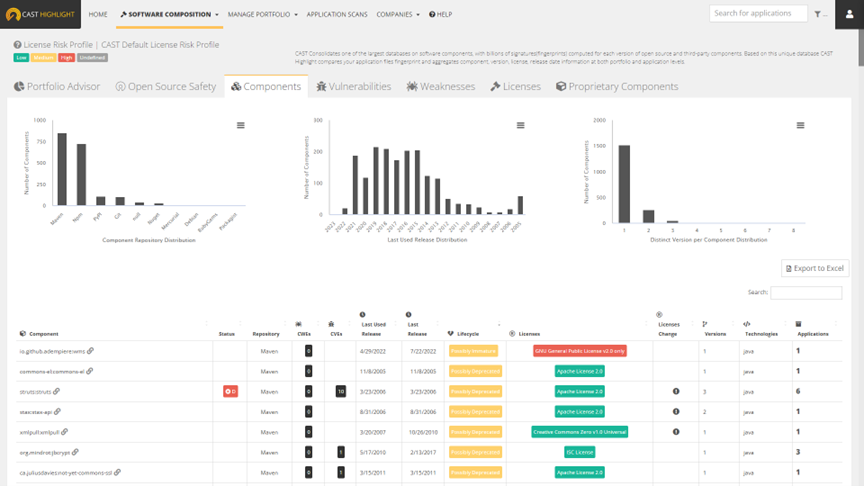
- Possibly Deprecated: this tag is applied to components which have had no versions released in the past five years
- Active: this tag is applied to components having versions released in the last 5 years
- Possibly Immature: this tag is applied to components for which the oldest version is less than 12 months old and if the gap between the first and last versions is less than six months
At the portfolio level, you can view the lifespan status of components from the Software Composition dashboards, under the ‘Components’ tab. In this view, a new column has been added to the component table.
This status is also displayed when opening the component timeline, for a given component.