Feature Focus: Portfolio Advisor for Software Maintenance
With segments such as Invest Resources, Reallocate Resources, Develop Team Skills, Reduce Turnover, Get Deeper Software Intelligence, and Role Models, the Portfolio Advisor for Software Maintenance provides you with the tools you need to manage your software applications like a sports coach. This capability is like a coach’s playbook, giving you the ability to balance your software applications between offense and defense to ensure each application is performing at its best. See in this article how the capability works.
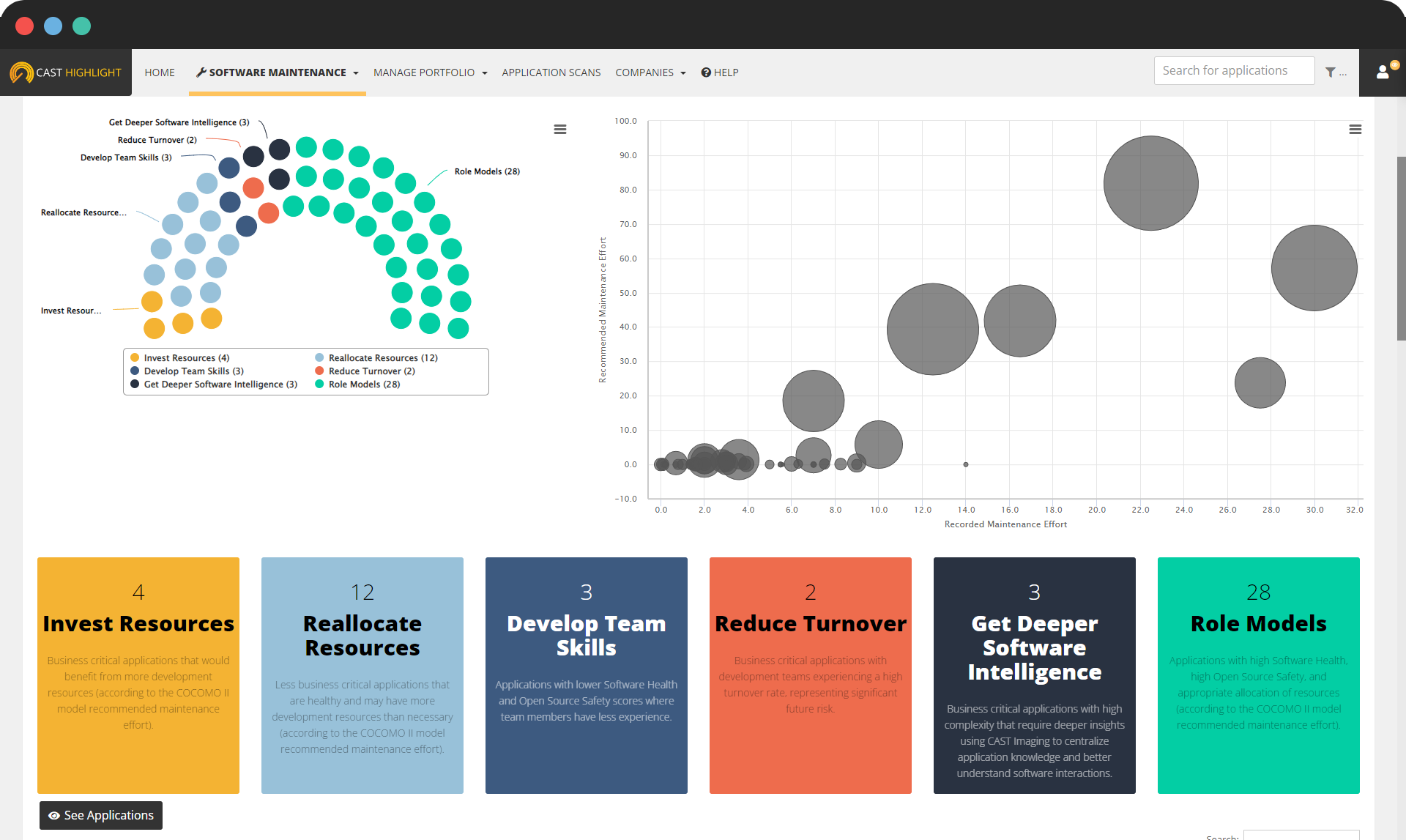
How CAST Highlight’s Portfolio Advisor for Software Maintenance works
In CAST Highlight, we have developed a flexible and robust “Portfolio Advisor” foundational capability that is now progressively introduced in the product. Here is how it works.
The six segments in the Portfolio Advisor for Software Maintenance recommend specific actions to take on applications and are defined as follows:
- Invest Resources: Business critical applications that would benefit from more development resources (according to the COCOMO II model recommended maintenance effort).
- Reallocate Resources: Less business critical applications that are healthy and may have more development resources than necessary (according to the COCOMO II model recommended maintenance effort).
- Develop Team Skills: Applications with lower Software Health and Open Source Safety scores where team members have less experience.
- Reduce Turnover: Business critical applications with development teams experiencing a high turnover rate, representing significant future risk.
- Get Deeper Software Intelligence: Business critical applications with high complexity that require deeper insights using CAST Imaging to centralize application knowledge and better understand software interactions.
- Role Models: Applications with high Software Health, high Open Source Safety, and appropriate allocation of resources (according to the COCOMO II model recommended maintenance effort).
The table below summarizes the formula used to score each application within each segment.
| Business Impact | Software Maintenance | Software Health | Open Source Safety | CAST Survey Answers | |
|---|---|---|---|---|---|
| Invest Resources | High | Recommended Effort > Recorded Effort | – | – | – |
| Reallocated Resources | Low | Recorded Effort > Recommended Effort | High | – | – |
| Develop Team Skills | – | – | Low/Medium | Low/Medium | Skills: 1 year or less |
| Reduce Turnover | High | – | – | – | Turnover: 25% or higher |
| Get Deeper Software Intelligence | High | – | – | – | Skills: 1 year or less OR Turnover: 25% or higher |
| Role Models | – | Recorded Effort > Recommended Effort | High | High | Skills: more than 3 years OR Turnover: Lower than 25% |
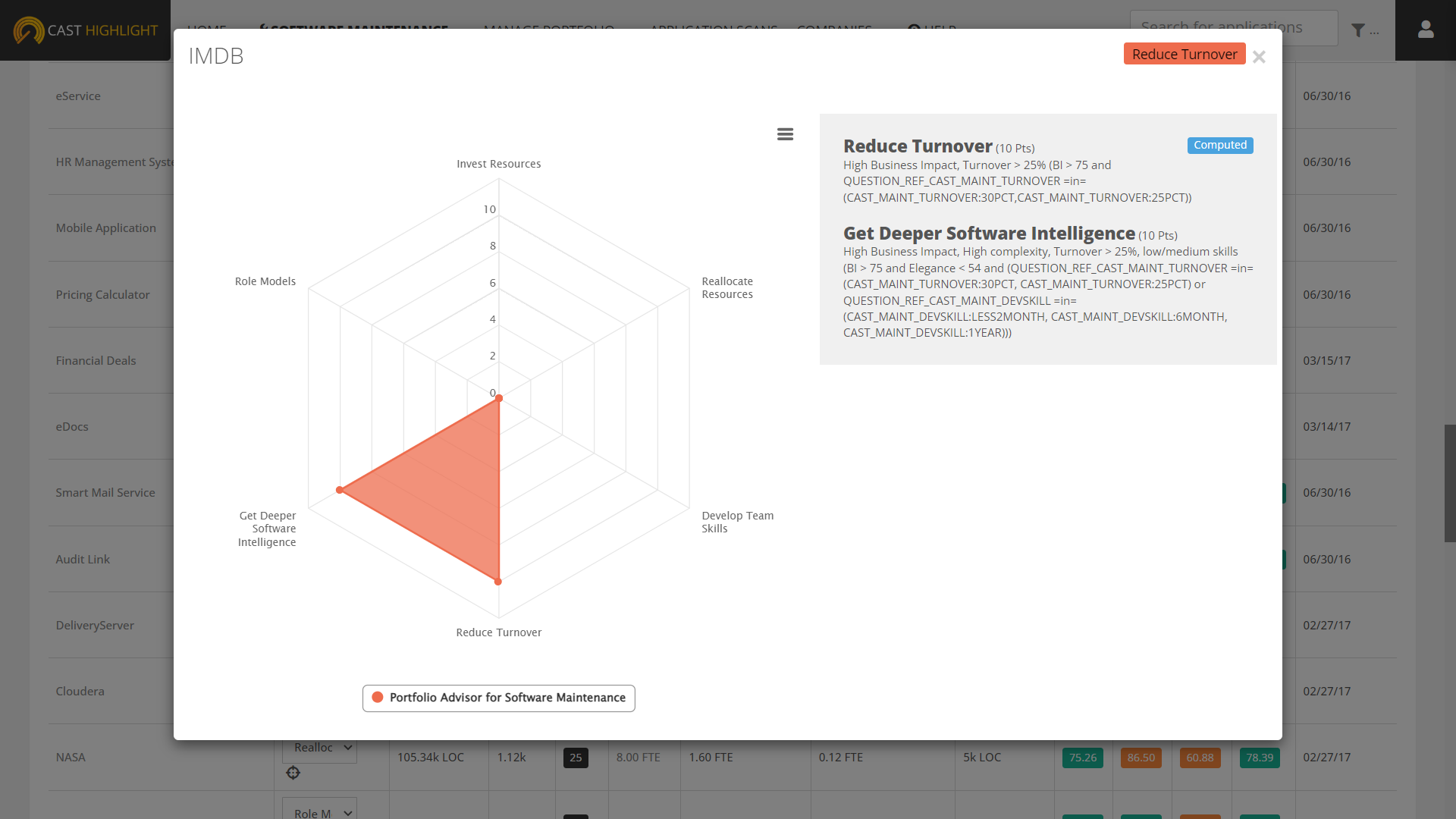
- Business Impact scores (from the Business Impact survey)
- Software Maintenance recommended and recorded estimates (from CAST Surveys and automated COCOMO II calculation)
- Software Health scores (Software Resiliency, Software Agility, Software Elegance) and benchmarks
- Open Source Safety scores and benchmarks
- Survey answers from CAST’s Software Maintenance survey
The segment calculation is quite simple. For a given application, CAST Highlight evaluates each segment criteria separately and gives points to these segments. These segment points accumulate and the one having the highest number of points will be the recommended segment. In the case of score ties on segments, the ultimate recommendation is based on this sequence: 1. Invest Resources 2. Reallocate Resources 3. Develop Team Skills 4. Reduce Turnover 5. Get Deeper Software Intelligence 6. Role Models.
How to use the Portfolio Advisor for Software Maintenance capability
All you must do is click on the “Compute” button to visualize segments for your existing application portfolio, or to refresh this segmentation with new application results.
Portfolio Visualization: The output is a unique dashboard where you can quickly view the relative size of each Software Maintenance segment. The parliament chart on the left displays the portfolio distribution for each segment. Clicking on a specific segment will drill down, automatically filtering the bubble chart on the right to the applications recommended for the selected segment, enabling further prioritization.
Case-by-case application segmentation: Since the segmentation created by the Portfolio Advisor for Software Maintenance is a recommendation (other aspects not captured by CAST Highlight may be considered), a Portfolio Manager can manually change the segment of an application. These changes are maintained by clicking on the “Save” button. At any time, users can roll-back to the original CAST-calculated recommended segments.
Export: from the Portfolio Advisor view, click on the “Export” button to generate an Excel report listing all applications with their corresponding segment recommendations and key metrics used for the segmentation.

