How to retrieve your CAST Highlight company identifier (companyId)
In order to use CAST Highlight API, command line and other tools, you need to know what is your company identifier. This article explains how to retrieve it from the CAST Highlight dashboard.
A CAST Highlight company identifier – also known as the companyId – is the identifier of a given application portfolio. This integer is required when working with our APIs or submitting results through our command line. It can be easily retrieved from the user interface:
- Log into CAST Highlight by using your user account
- Click on the user icon on top right of the screen
- Click on My Account from the right menu
- A modal opens and displays your company identifier, beneath your last login information
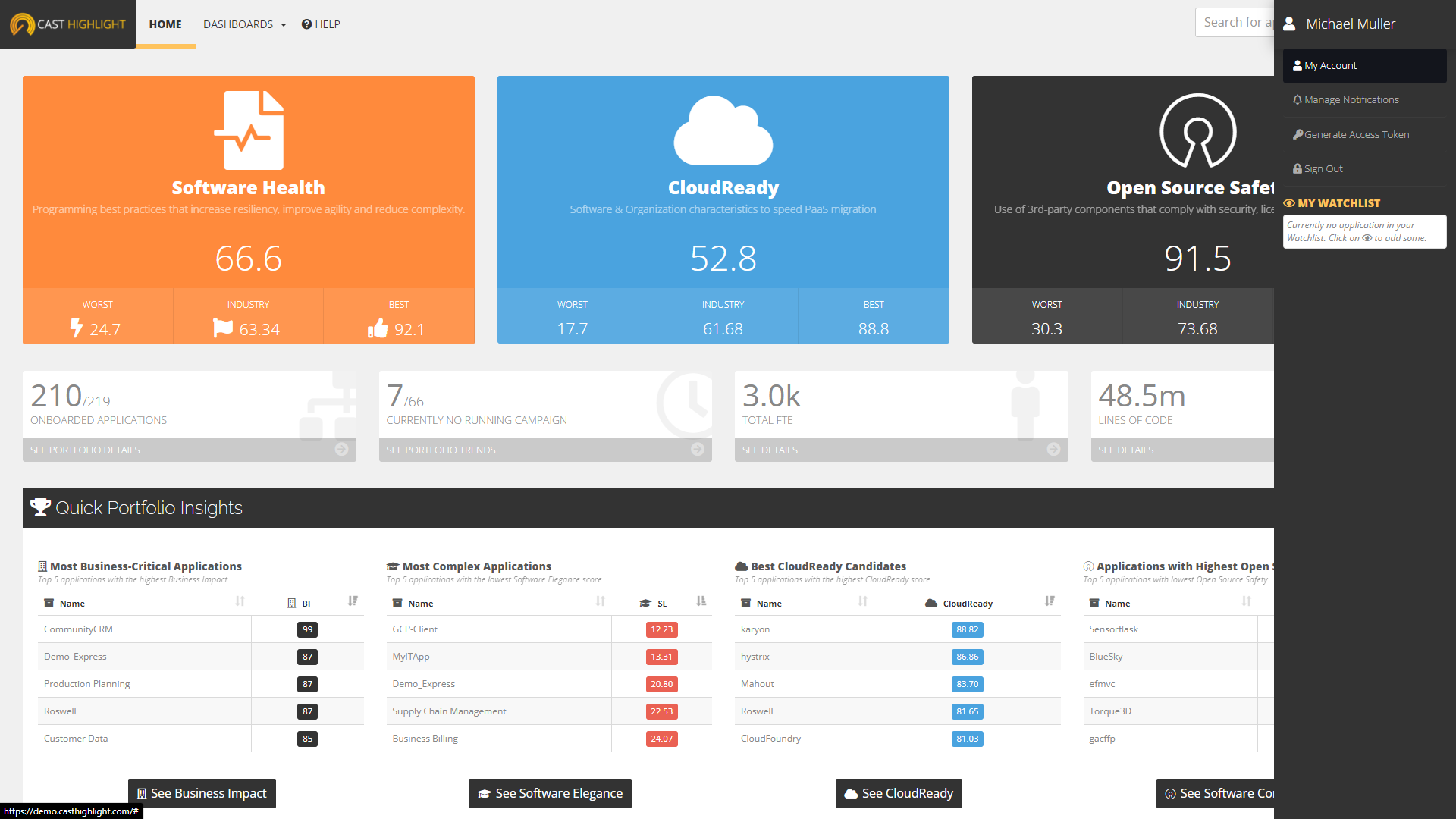
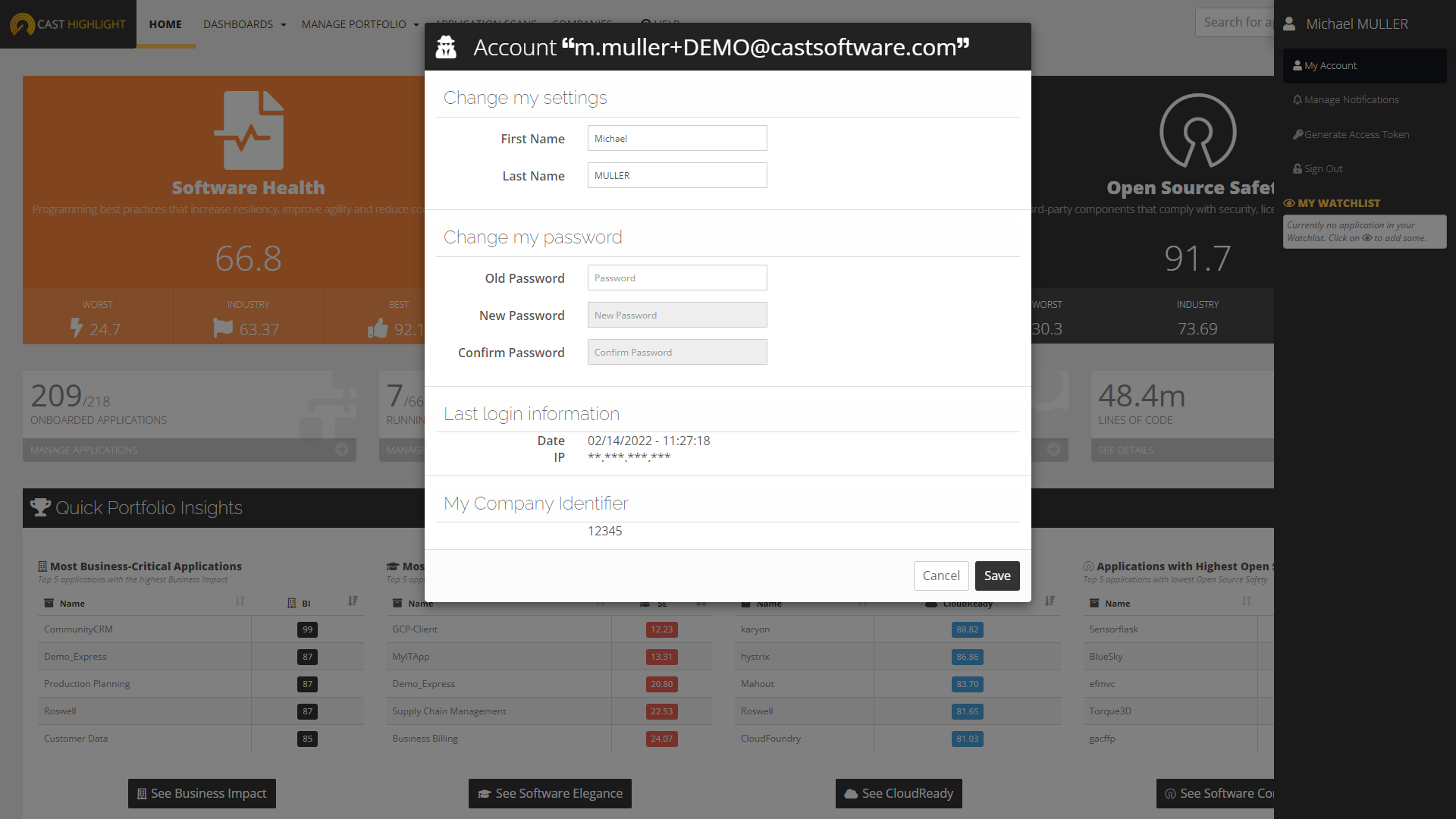
A user’s company identifier (companyId) can also be retrieved through the API for a given user token.
GET {instanceUrl}/WS2/OAuthService/currentCompanyId
