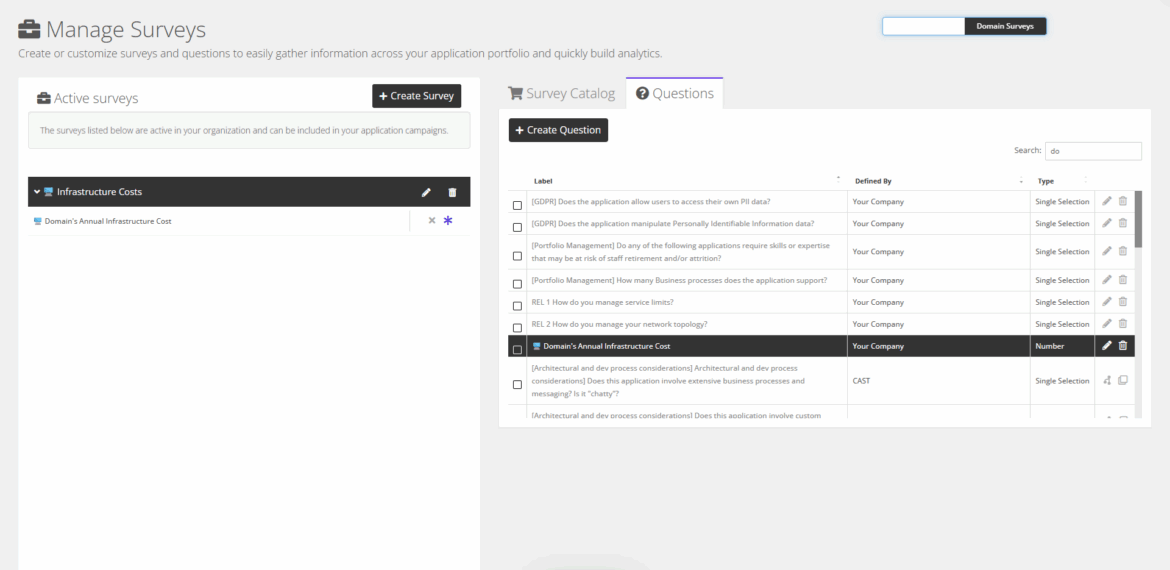Feature Focus: Domain Surveys
This feature is particularly useful for organizations that structure their portfolios by business domain (e.g., Finance, HR, Manufacturing) or technical domain (e.g., APIs, Microservices, Data Platforms) and want to collect domain-wide data that can later drive Custom Segmentations.
How it works
Only Portfolio Managers can create, edit, or attach domain surveys. Domain Contributors can respond to surveys, but they cannot modify their structure or assignment.
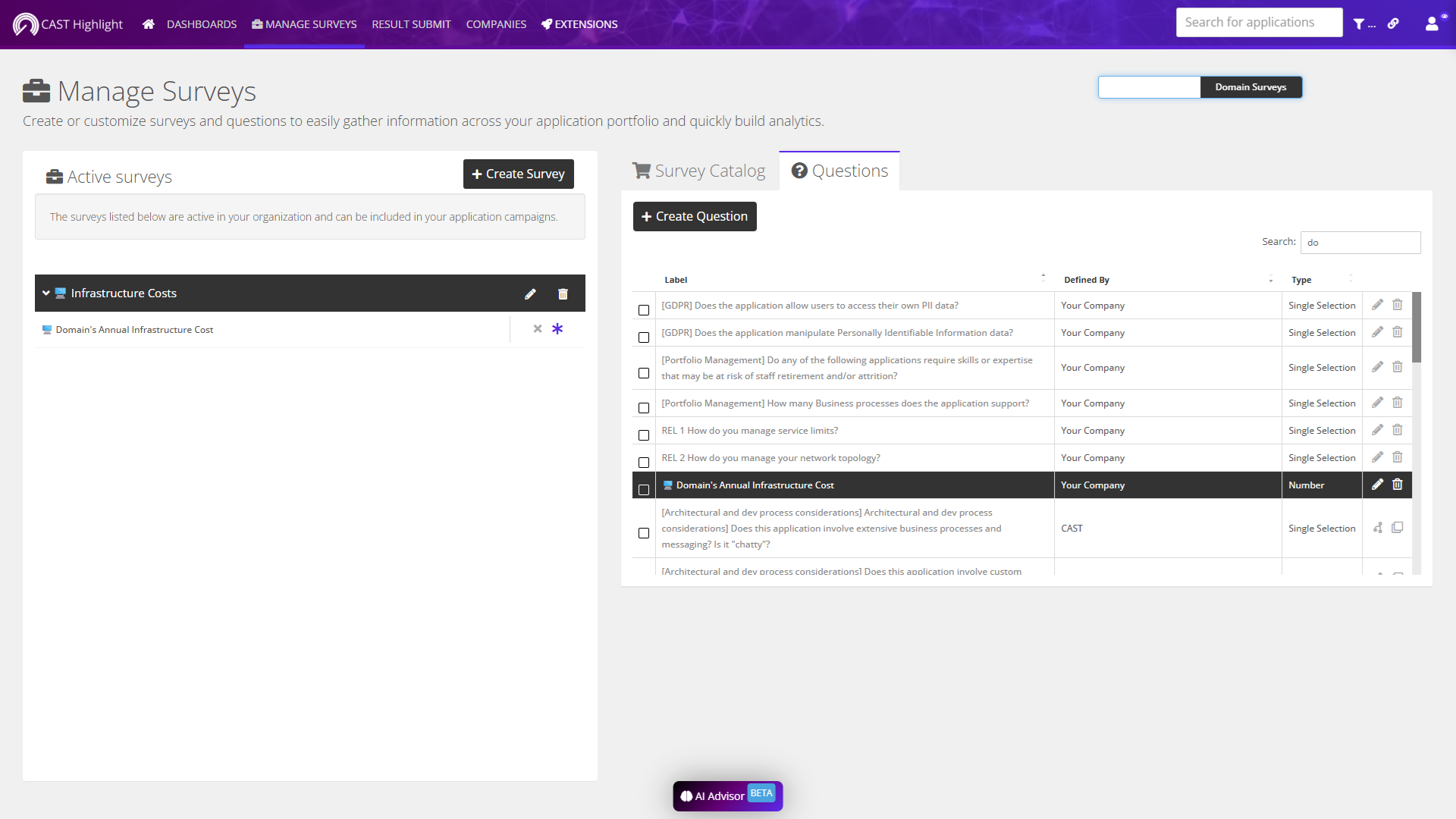
Creating a Domain Survey
- Navigate to MANAGE PORTFOLIO > Manage Surveys.
- In the top-right corner, switch from “Application Surveys” to “Domain Surveys”.
- Click Create Survey, provide a title and description.
- Add questions to your survey using the “Attach Questions” feature.
- You can include various question types (text, numeric, single choice, multiple choice, etc.).
- Make key questions mandatory by clicking the asterisk icon (*).
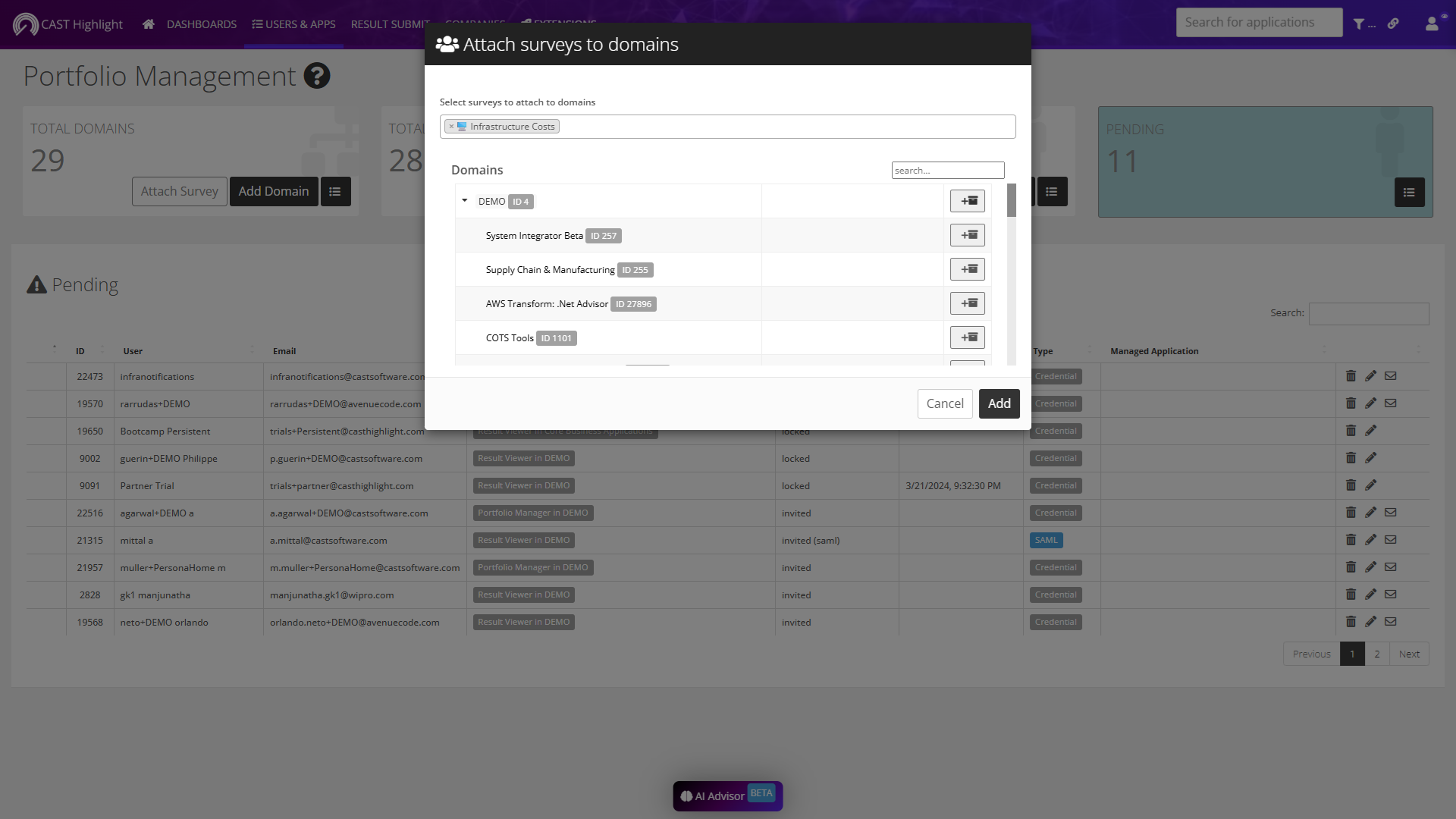
Attaching a Domain Survey to Domains
- Go to MANAGE PORTFOLIO > Users & Apps.
- In the Domains tile, click Attach Survey.
- Select the desired survey from the dropdown.
- Click the ‘+’ icon next to each domain you want to attach it to.
- Click Add to confirm your selection.
Each attached survey will now be available for that domain and visible to users assigned to it.
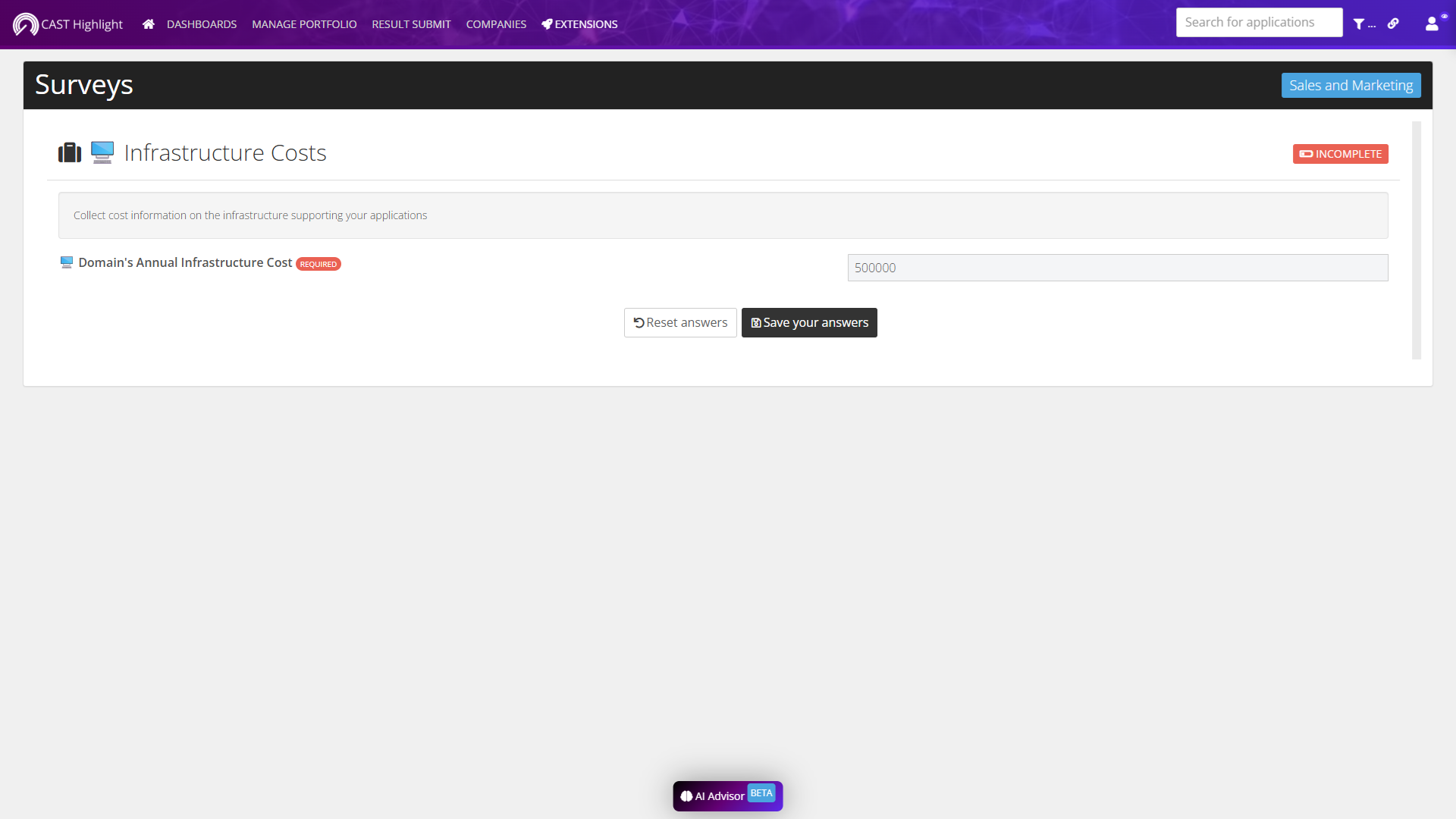
Answering a Domain Survey
- Navigate to RESULT SUBMIT > Domain Survey Answers.
- You’ll see a list of all domain surveys available for your domains.
- Click the “Survey” button next to a domain to open it.
- Provide answers to each question.
- Click “Save your answers.”
Answers can be edited or updated later if necessary.
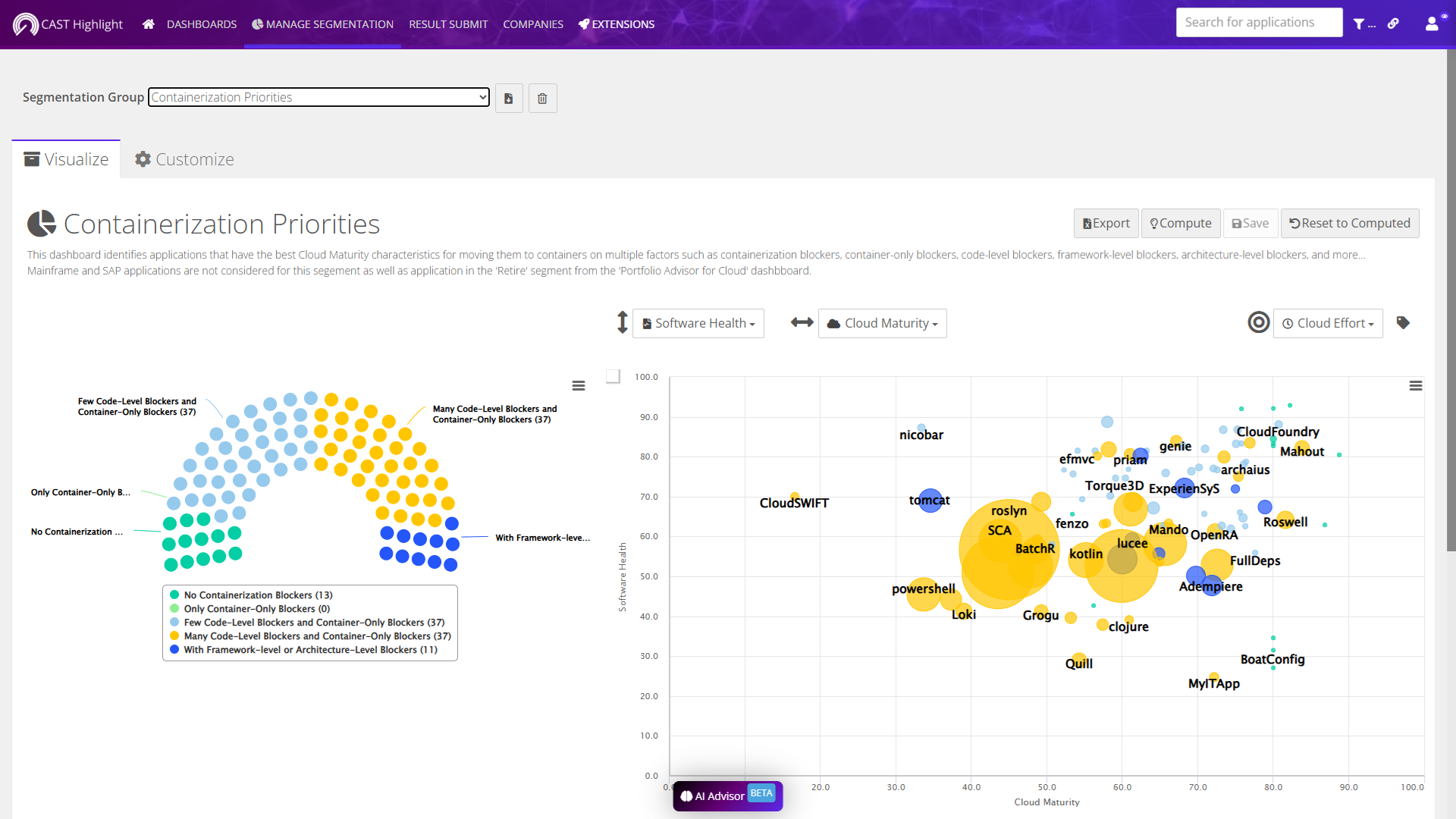
Using Domain Survey Data in Custom Segmentation
Once domain survey data is collected, it becomes available as a new criterion in the Custom Segmentation feature.
To learn more about custom segmentation, refer to our tutorial:
👉 Feature Focus: Custom Portfolio Segmentation
This means you can segment your application portfolio not only by application metrics (like Cloud Readiness or Software Health) but also by domain-level survey responses.
Example Use Cases & Value
Estimating Domain-Level Infrastructure Costs
Let’s say Portfolio Managers want to analyze total cloud infrastructure costs per domain.
Create a Domain Survey asking, for example:
- “What is the total annual infrastructure cost for applications in this domain?”
- “What percentage of these costs are cloud-based?”
Once collected, use these answers in Custom Segmentation to:
- Compare cost efficiency across domains.
- Correlate infrastructure spend with Cloud Readiness or Software Resiliency scores.
Value: Enables strategic cost optimization by identifying high-cost domains with low modernization potential.
Tracking Business Criticality Across Domains
You can create a Domain Survey with questions such as:
- “What is the average business criticality of applications in this domain?”
- “Does this domain contain any mission-critical applications?”
Then, build a custom segmentation to:
- Prioritize modernization or risk analysis for domains with the most critical applications.
- Align IT transformation priorities with business impact.
Value: Supports risk-based planning and prioritization across domains.
Measuring Resource Allocation or Outsourcing Ratios
A Portfolio Manager could collect data like:
- “Who is the primary outsourcer for this domain?”
- “What percentage of applications in this domain are maintained externally?”
- “What is the annual software maintenance budget?”
This data can be segmented to understand operational distribution and outsourcing dependencies to correlate with other CAST Highlight insights (Open Source Safety, Software Health, etc.).
Value: Improves workforce planning and vendor management insights.
Assessing Compliance or Security Maturity
A company might create a Domain Survey asking:
- “Is this domain compliant with internal security standards?”
- “When was the last audit performed for this domain?”
The answers can feed a segmentation that highlights domains requiring urgent compliance reviews.
Value: Helps security or audit teams focus efforts where gaps are largest.
By combining survey-based insights with automated code-level analytics, Portfolio Managers gain a complete picture of each domain’s technical and business posture, enabling smarter segmentation, prioritization, and strategic decision-making across the application portfolio.