Feature Focus: Custom Cloud Service Recommendations
By introducing this Custom Cloud Service Recommendation feature, we acknowledge the expertise that many users bring to the table. Software intelligence is a time saver, but often you are the best judge of your application’s requirements, performance goals, and integration needs. With this new feature, you can augment CAST Highlight’s recommendations with your own informed decisions, ensuring a tailor-made cloud architecture that precisely fits your application’s needs, while saving a huge amount of time by letting CAST Highlight recommend the basics in an automated fashion. Let’s see how the feature works in detail.
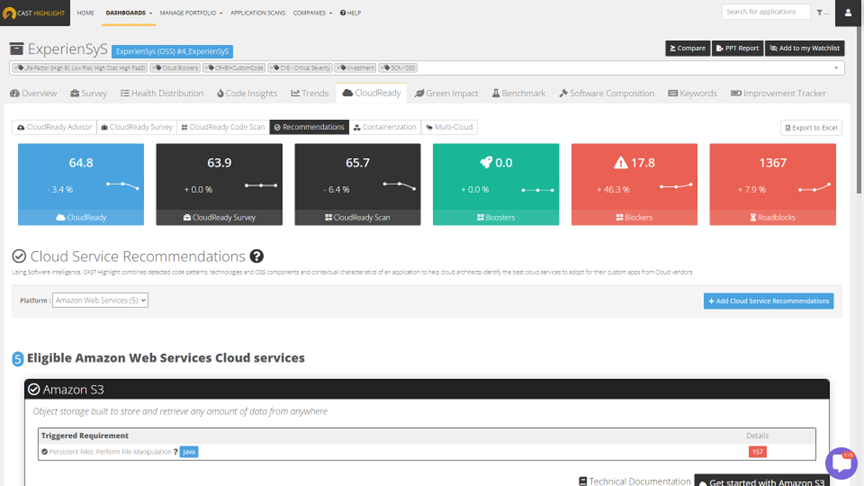
How to add a custom Cloud service to automated recommendations
As soon as you have scanned an application and submitted the results to CAST Highlight, the Cloud native service recommendations are automatically generated and grouped by Cloud service provider (we currently support AWS, Azure, Google Cloud and IBM Cloud). At the application level, you can retrieve them under the Cloud Maturity tab > Recommendations.
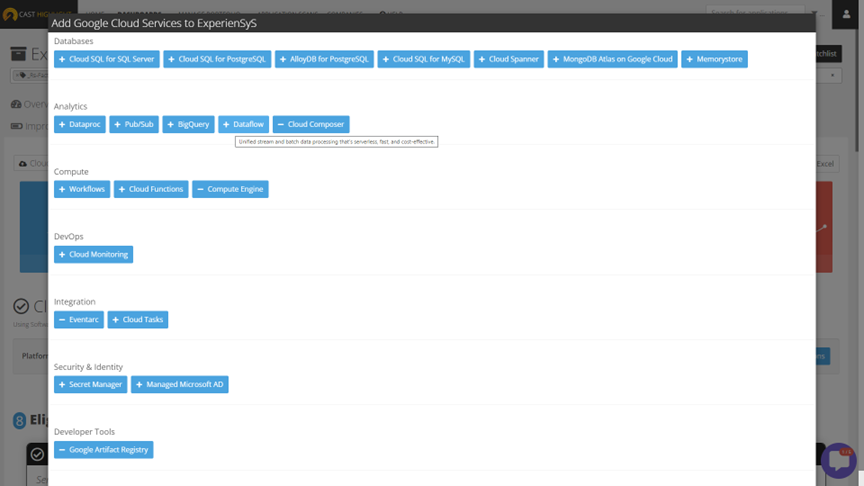
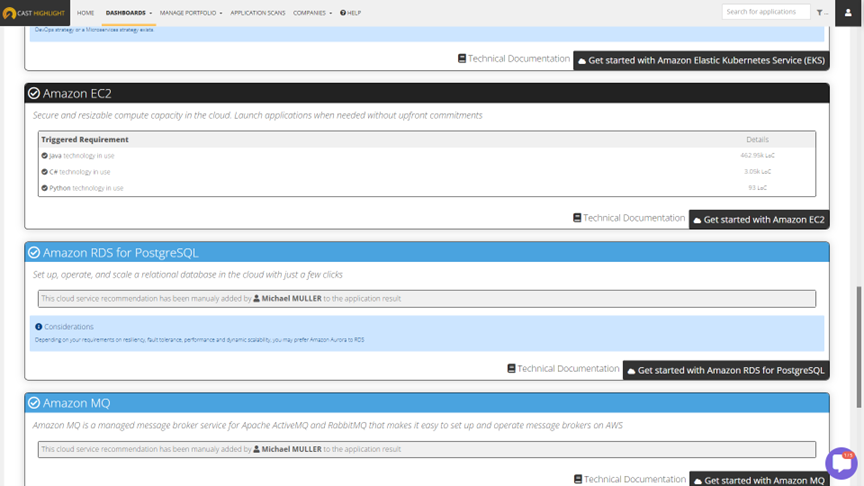
You changed your mind about an added custom Cloud service after discussing with other people from your team through the Discussion Threads feature? No problem, simply remove the custom recommendation by clicking on the ‘minus’ icon for the corresponding service.
You’re now all set to quickly and accurately tailor the platform-specific services your application will implement when optimizing your applications for the Cloud.
