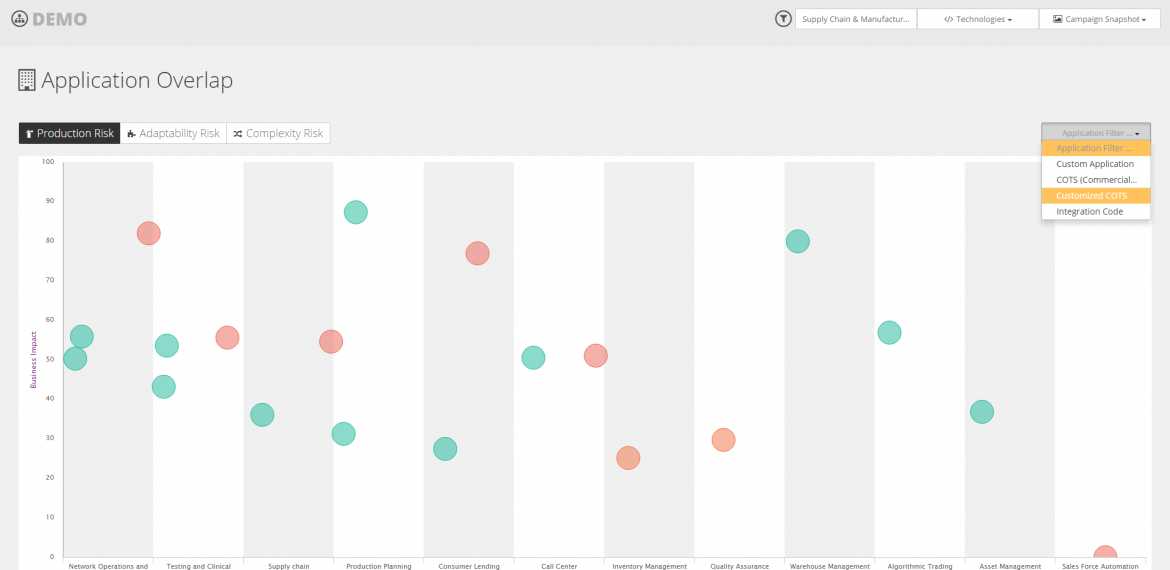Release Notes – Highlight October 2016
We’re proud to announce the next release of CAST Highlight. This new version brings an unprecedented level of flexibility for Portfolio Managers around surveys, indicators and campaigns, and provides new features and analytics to support more use cases.
Try now Getting Started Guide
 Advanced Survey Management
Advanced Survey Management
The way Highlight manages application surveys has been entirely revisited. It now allows Portfolio Managers to create and organize their own surveys with a greater flexibility, in order to address specific topics across an organization (e.g. DevOps, regulatory compliance, user satisfaction, etc.). It’s now much easier and comfortable to gather more and more risk-based analytics on your application landscape.
 Analytics for COTS applications
Analytics for COTS applications
Highlight now supports onboarding of applications for which you don’t necessarily manage the source code (i.e. COTS – Commercial Off The Shelf, COTS). This new capability enables users to capture and reference these applications, calculate their business impact and include them in a survey campaign to gather additional information. The output is a dedicated dashboard that compare business impact and application typology at the portfolio level. This analysis will help users identify rationalization opportunities and compare risky custom systems against COTS alternatives.
Customizable Business Impact
Business Impact (formerly Business Value in Highlight) values may vary from one organization to another, depending on their own business specificities and challenges. That’s why we’ve opened the computation formula to Portfolio Managers, allowing them to customize question weights from the standard CAST’s Business Impact survey. Don’t hesitate to contact our team if you want to do so.
 More flexible campaign requirements
More flexible campaign requirements
We improved the campaign workflow and made campaign content more configurable by allowing Portfolio Managers to separately include surveys and/or code scans as a campaign requirement. For instance, you’ll be able to launch a campaign with a short survey only. This feature will reduce effort, especially when monitoring the portfolio over time, since you don’t necessarily need to collect all application information (scan results, application type, etc.) every time.
 Integrations with EA and APM tools
Integrations with EA and APM tools
The Highlight team has built some exciting partnerships and integrations with EA and APM tools such as BiZZdesign or Casewise in order to inject objective metrics into the EA and APM process. Risk, effort and other key Highlight indicators can now be integrated into your current EA/APM solution. Feel free to contact us for more details.
 Survey-Oriented Portfolio Demographics
Survey-Oriented Portfolio Demographics
In order to increase the level of analysis in the Portfolio Demographic dashboard, users can now filter analytics by selecting the survey answers they want to focus on. Associated with the new feature that makes surveys entirely customizable and our code-level risk insights, Portfolio Demographics analytics becomes the indispensable page to look at first to understand how software risk is distributed.