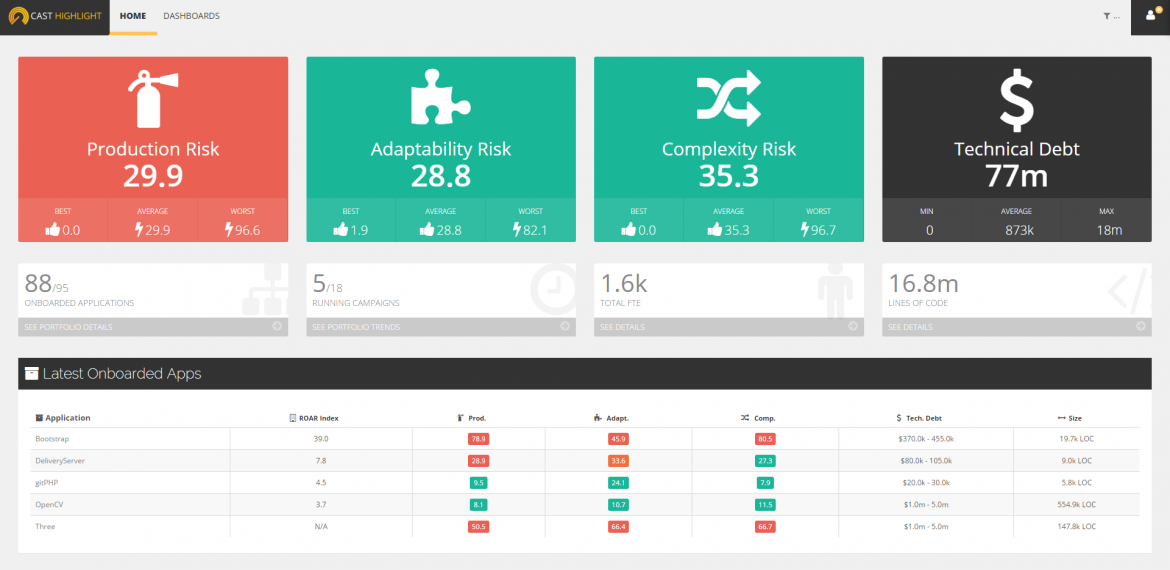Release Notes – Highlight February 2016
We’re proud to announce the new release of CAST Highlight. This new version introduces major changes and improvements of the User Experience with a completely new interface, providing you with more analytics and interactivity. See below what’s new in CAST Highlight.
Try now Getting Started Guide
 A brand new UI
A brand new UI
The interface has been entirely revisited to improve the User Experience and support mobile device navigation.
 Additional details on Risks and Code Alerts
Additional details on Risks and Code Alerts
Highlight now displays additional information that explains risk values. For a given application, the product lists the most frequent and most impacting code alerts and riskiest files found during the code scan, for each technology and risk factor.
 Configurable Charts
Configurable Charts
Portfolio bubble charts can now be customized by selecting sizing metrics (lines of code, FTE, back-fired function points…) as the bubble size.
 Trends on Variations
Trends on Variations
Trends (previously called evolution) can now be displayed by variation to easily spot risks or metrics that increased the most over time.
 Filterable Homepage
Filterable Homepage
Filters now work even from the homepage, allowing users to start their journey across portfolio analytics by aggregating and filtering data by domains, technologies or timeframes.
 Screen Tour
Screen Tour
Lost in the new version? On each screen of the portal, a contextual help will provide brief information on indicators and features you’re seeing. To open the screen tour, click on the user icon from the top right menu, then click on “Help me”.
 Campaign Progress Indicator
Campaign Progress Indicator
For Portfolio Managers to track progress of their scan campaigns, including a progress bar showing their current campaign statuses.
 Advanced Portfolio Management Features
Advanced Portfolio Management Features
Applications and user administration actions (create, edit, move) can now be done from a unique screen.
 Business Units become Domains and are now hierarchical
Business Units become Domains and are now hierarchical
In the new version, the Business Units are now named Domains to be more generic and fit more with many of our customer use cases. In the new version, Portfolio Managers can now define multiple levels of domains to increase analytic capability of the dashboards (e.g.: Global Company, Markets, Departments, Development Teams), and easily manage user rights and visibility accordingly.
 Application Watchlist
Application Watchlist
With a simple click, “favorite” any application you would like to investigate later.
 Local Agent Internationalization
Local Agent Internationalization
The Local Agent is now available in French and Japanese. Interested in another language? Contact the team!
Single-App Mode
Highlight features are now adapted to small shops with a few applications through the “Single-App” account option. In this new mode, surveys (i.e.: Business Value, Software Maintenance and custom questions) and domain management are deactivated, simplifying both workflow and administration of the platform. Want more detail about this new mode? Contact us!