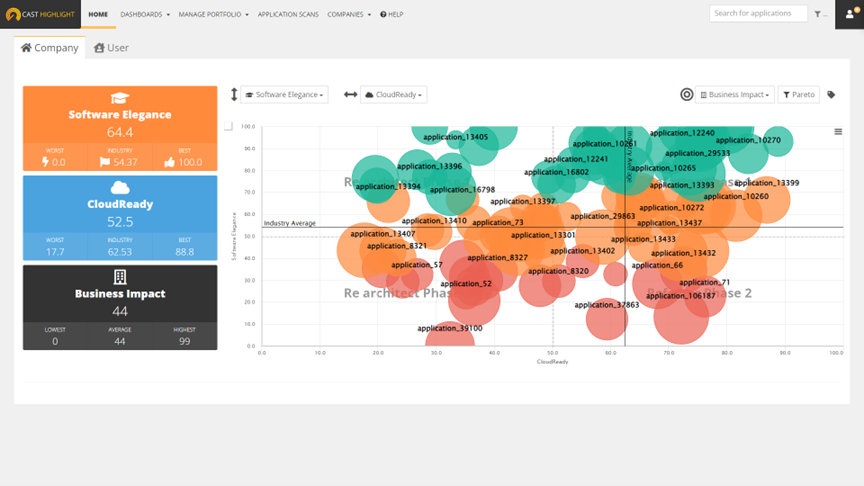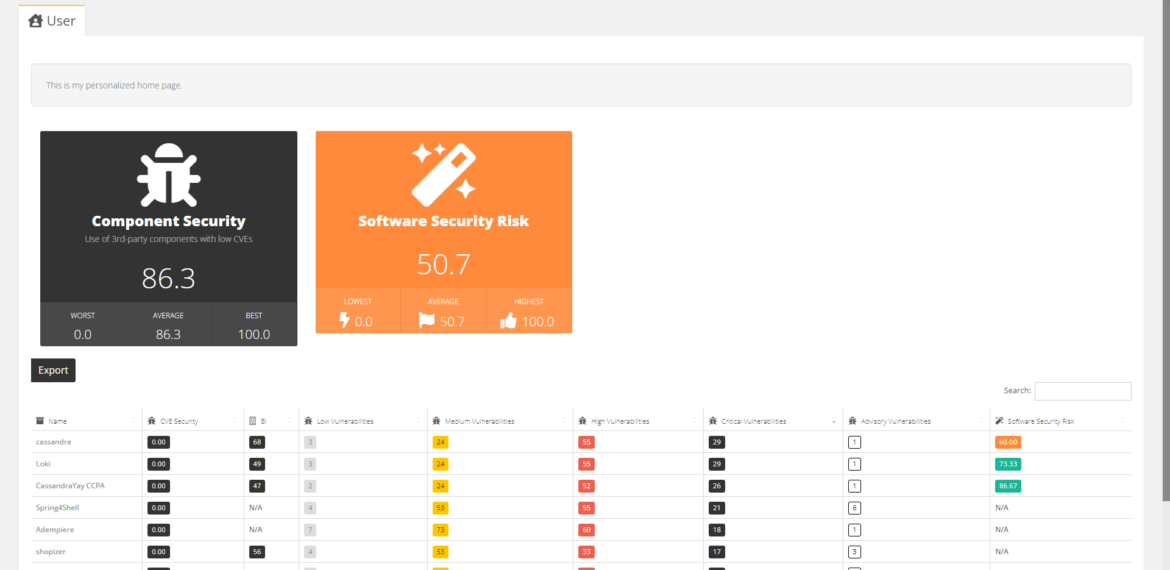Feature Focus: Personalized User Home Pages
For instance, a Cloud architect may want to quickly see Cloud-related insights first when she or he connects to the product; a security team may want to immediately understand open source risks across their application portfolio; a CIO may want to get a comprehensive view across the portfolio and see progress towards current milestones.
To improve usability, CAST Highlight now allows you to define personalized home pages, for you only or for all users of your portfolio. Here is how it works.
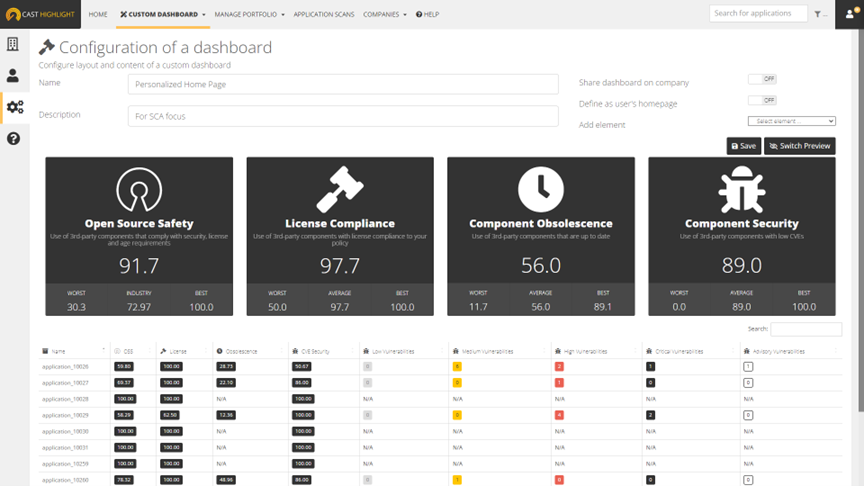
Once you design your custom dashboard, save it, and click on the edit button. From here, you have a couple options:
- Define as your homepage: if you want this custom dashboard to be the home page of your current user only, turn this option ‘ON’ and click on the ‘Save’ button
- Share dashboard on company: as a Portfolio Manager, if you want this custom dashboard to be the home page for all users of your CAST Highlight portfolio, turn this option ‘ON’ as well as the previous option and click on the ‘Save’ button
Note that all user roles (Portfolio Managers, Result Viewers, Contributors) can design their own home page, even if a company-level home page has been designed already. In this case, they will see the two different home pages (Company and User) in dedicated tabs.