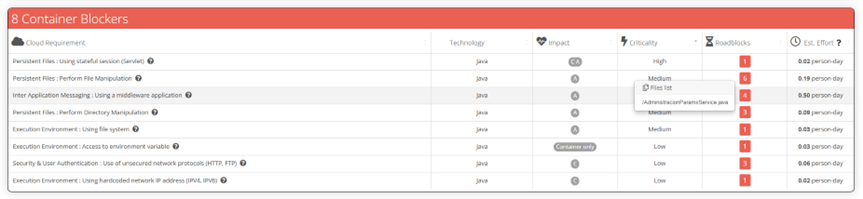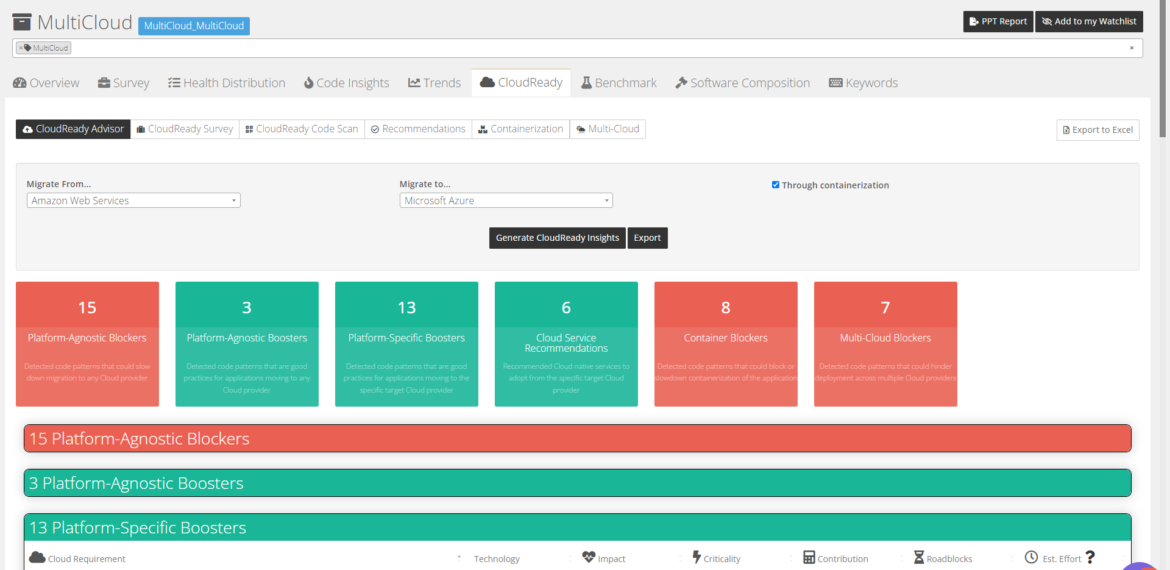Scenario-based Cloud migration insights
In previous versions of CAST Highlight, application-level Cloud Maturity insights were spread across different tabs and were not necessarily taking the specific migration scenario into consideration. We are now making life easier for our users by grouping all these insights into a single screen and filtering the information based on an application’s origin and target environments. For instance, if a user wants to move an application from X Cloud provider to Y Cloud provider through containerization, this Cloud Maturity Application Advisor is now automatically generated with just a few clicks.
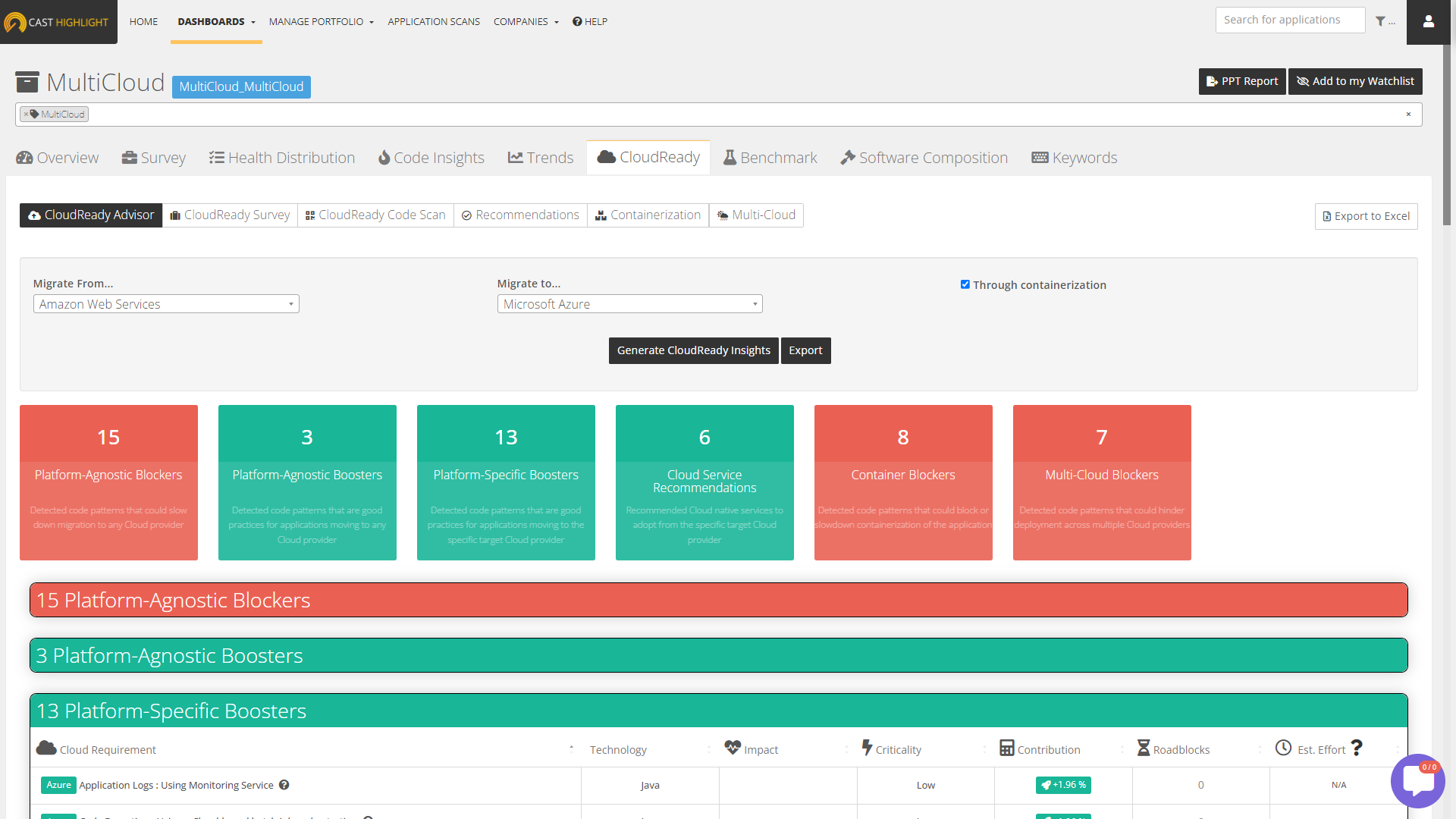
Depending on the options you selected, the application characteristics, the triggered migration blockers, and detected boosters, the automated report includes:
- Platform-agnostic blockers: Detected code patterns that could slow down migration to any Cloud provider
- Platform-agnostic boosters: Detected code patterns that are good practices for applications moving to any Cloud provider
- Platform-specific boosters: Detected code patterns that are good practices for applications moving to the specific target Cloud provider
- Platform-specific blockers: Detected code patterns that could prevent an applicatio from implementing some specific services from specific Cloud providers, or a current use of a service from the origin platform which will need to be moved to the target platform
- Cloud Service Recommendations: Recommended Cloud native services to adopt from the specific target Cloud provider
- Container blockers: Detected code patterns that could block or slowdown containerization of the application
- Multi-Cloud blockers: Detected code patterns that could hinder deployment across multiple Cloud providers
Clicking on one of these categories shows the detailed information.