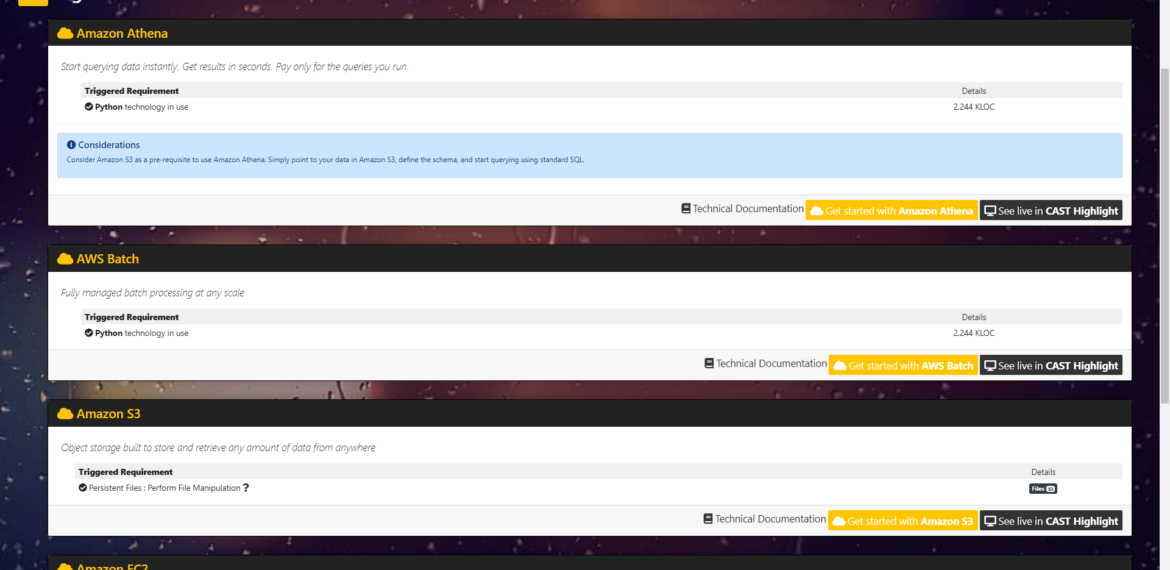Release Notes – Highlight March 2020
We’re very proud to announce the next major release of CAST Highlight, the Software Intelligence platform for performing Application Portfolio Analysis. This new version introduces a new indicator for Open Source Safety, component license history across versions, aggregation of CVEs at the portfolio level, cloud service recommendations for Azure and AWS, SWIFT support for software health measures and many other features described below.
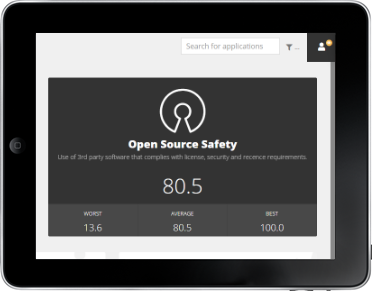
New Home Page Layout with OSS Safety Measure
The CAST Highlight home page layout now represents the three primary platform capabilities: Health, Cloud Readiness, and SCA. Featured in this new design is the new Open Source Safety measure which is an index based on component obsolescence, possible CVEs and license risk.
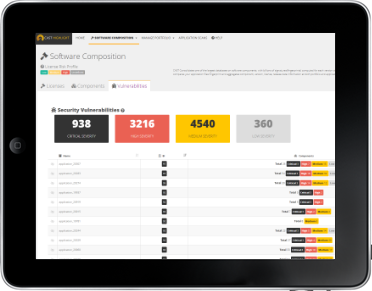
CVEs at Portfolio Level
SCA dashboards at the portfolio level now aggregate CVEs across all of your applications and the OSS components they are using. This helps prioritize the riskier components in use across the portfolio and make quicker decisions on where to focus remediation efforts.
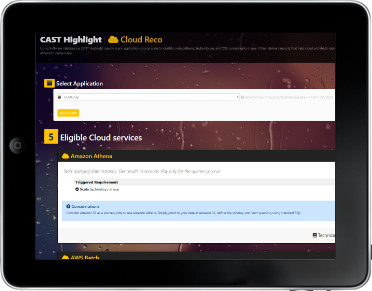
Cloud Platform-Specific Service Recommendations
Based on your application characteristics, CAST Highlight consolidates insights to recommend platform-specific cloud services that could be a good fit for your application once migrated to the cloud. Currently, AWS and Azure recommendations are supported.
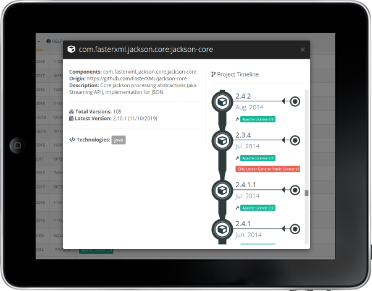
SCA Component License History
Open Source components in your applications may change licenses from one version to the next. Depending on the license, this could have legal and operational impacts on your organization. CAST Highlight now flags license changes and displays the license timeline of components by version to help you make more informed decisions.

Swift Support for Software Health
CAST Highlight now supports Apple’s mobile programming language SWIFT with Software Health measures. 30 code insights on Software Resiliency, Agility and Elegance are available in this new version delivering more actionable insights for assessing SWIFT applications.

Color Coding for Custom Indicators
Users can now better understand the different parameters that positively or negatively impact custom indicator scores. At the application level, clicking on a custom indicator displays the survey questions and answers with an easy-to-read color coding enabling quicker analysis of these metrics.
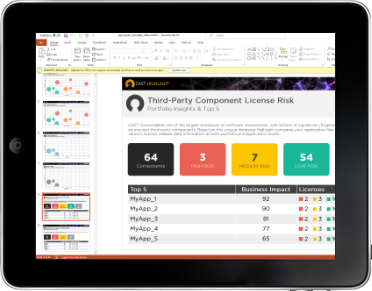
Enhanced PowerPoint Report Export
The PPT file report you can export from CAST Highlight has been enhanced to now include insights from our new Software Composition Analysis capability such as component obsolescence, license risk and vulnerabilities. And, it is now exported in widescreen 16:9 format.