Feature Focus on Application Links
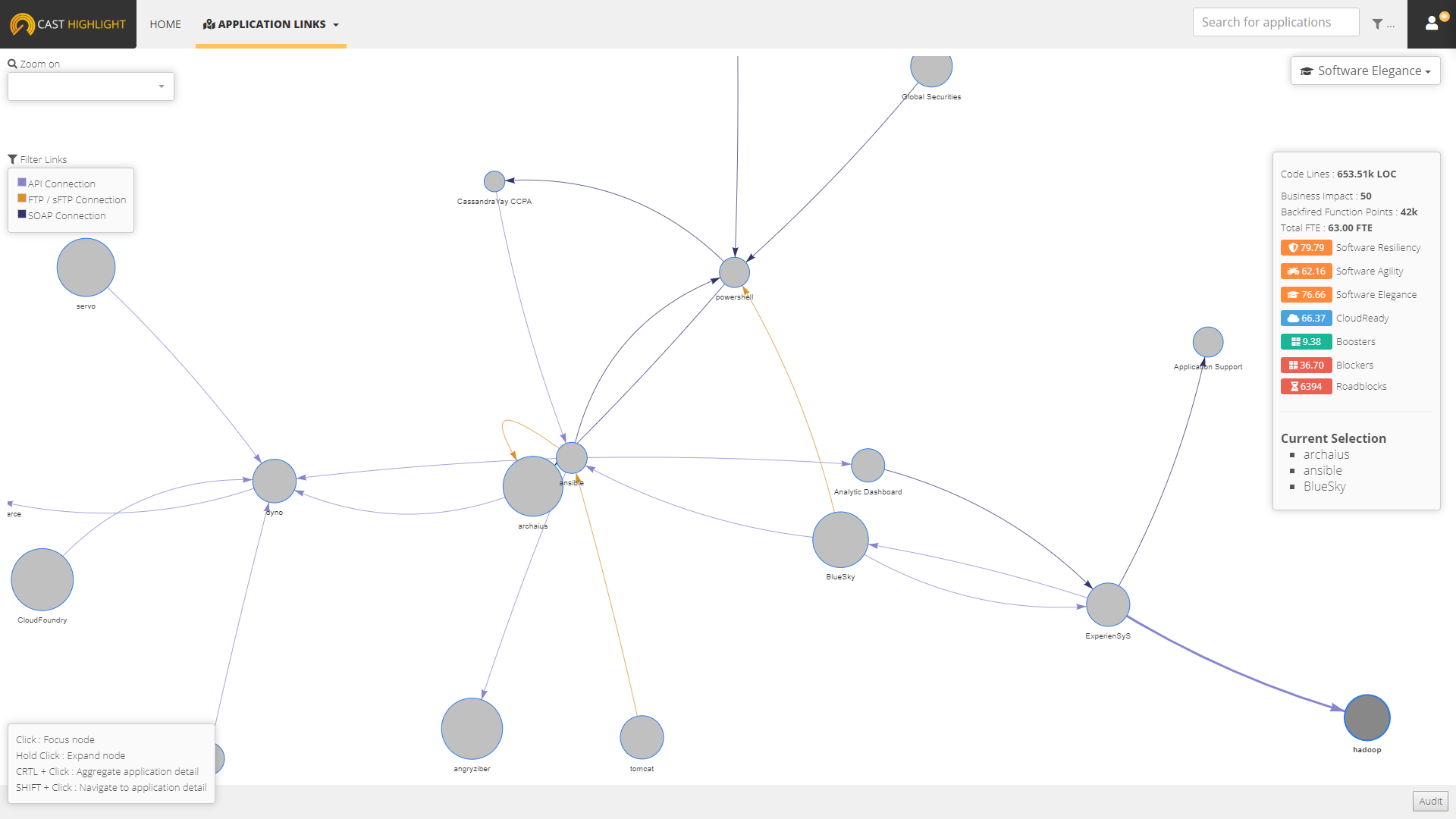
What it does (and doesn’t do)
First off, let’s be crystal clear, this feature is not an application dependency discovery tool that listens to network traces between your apps, servers or devices in production. Although CAST Highlight could ingest and integrate results from tools like Movere or ServiceNow through our public API, all the information displayed in Application Links relies on survey answers. Like Wikipedia does in its own way, Highlight gathers Application Dependencies from folks who know (i.e., the application owners themselves).
Based on these links between applications captured through surveys, Highlight displays the portfolio as a neural network where each node is an application and each arrow between apps is a dependency from an app to another. Depending on the arrow, an application can have incoming links (i.e. another app depends on it) and/or outgoing links (other applications depend on the current app).
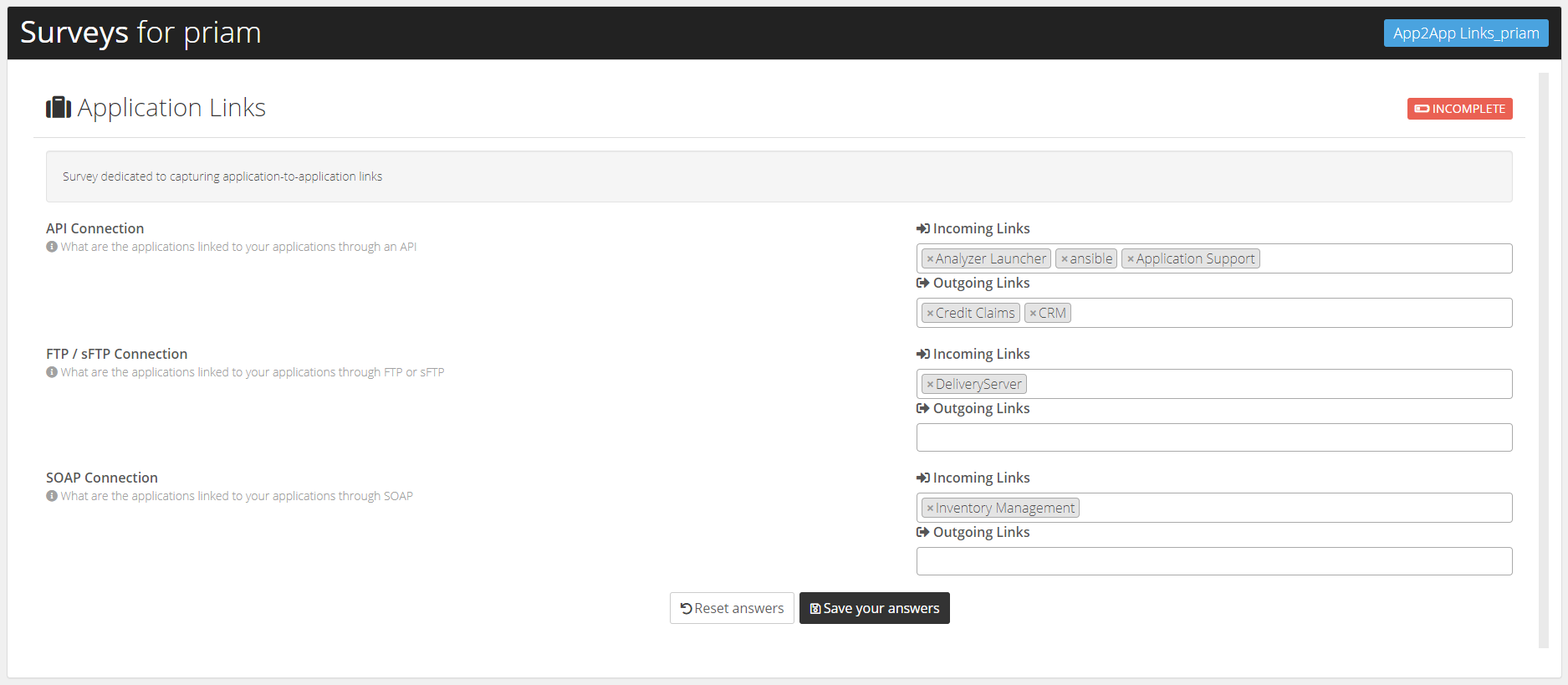
How to Create Application Links
Capturing application links is quite simple with CAST Highlight. In the MANAGE SURVEY section, you’ll have to create one question per link type you want to gather across your application portfolio.
Once your link-type questions are created, include them into an existing survey like Application Properties, or just create a dedicated survey section and launch a campaign with this survey. Alternatively, you also can leverage our public API to automatically answer these “link” questions if the answers come from a third-party app dependency discovery tool.
That’s all! The Application Links dashboard will be updated as answers come from the application owners.
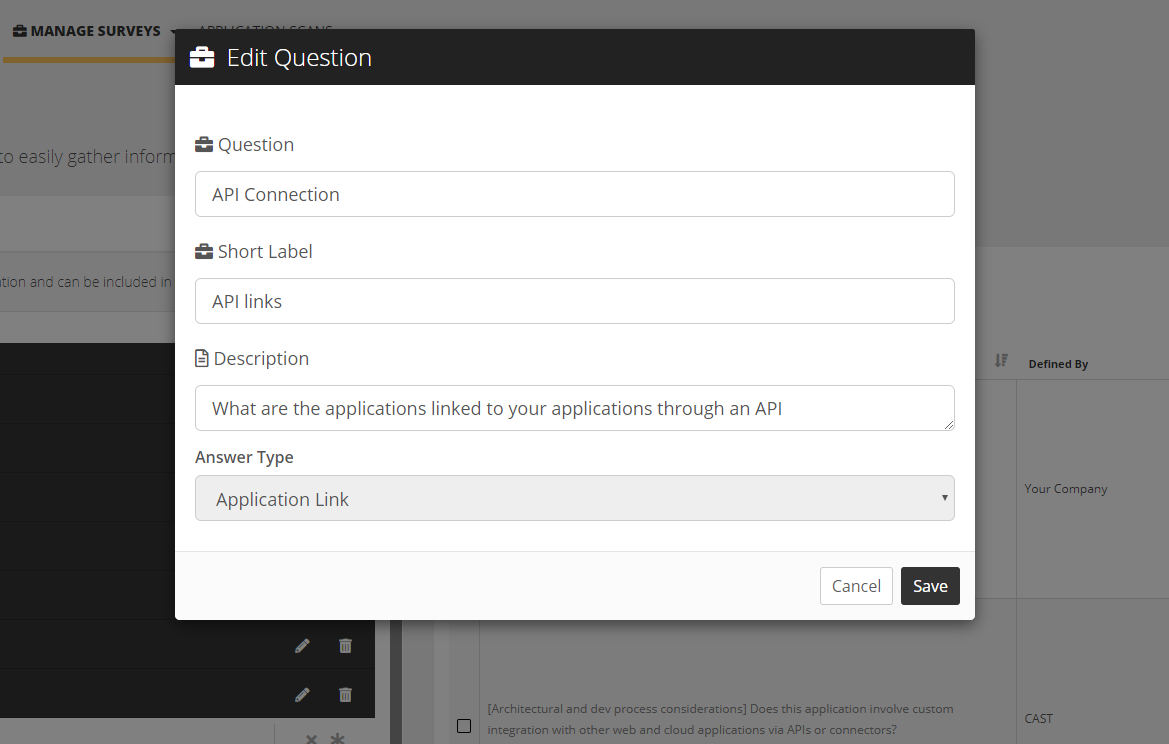
Chart Interactions
- Multiple Link Types: As you may need to visualize different types of links on the same chart – especially when it comes to technical use cases like Cloud migration where communication protocols such as REST, SOAP, FTP or UDP must be anticipated before moving anything – Highlight can filter the Application Link dashboard on one or multiple link types.Focus: Clicking on an app node will hide all other apps which are not directly linked to it.
- Zoom: Obviously, you can zoom in or out by using your mouse scroll, but you can also search an app and zoom in on a specific app by using the search – pretty practical when you’re looking for an app among hundreds.
- Sizing: You can dynamically change the node size by selecting a Highlight metric from the drop-down list such as total lines of code, resiliency, Cloud Maturity scores, roadblocks, number of FTEs, Open Source Safety scores, possible vulnerabilities, Business Impact, Back-Fired Function Points, or any custom indicator previously created.
- Hovering over an application node shows its high-level scores and metrics such as Business Impact, Software Resiliency, Agility, Elegance, Cloud Maturity scores, and allocated FTEs.
- Hold SHIFT and click on the node you want to go to the application ID card and get deeper details.
- App Grouping: Hold CTRL and click on the nodes you want to group together in the ID card displaying the aggregated scores. In a Cloud migration context, this grouping can be used for instance to see how many roadblocks your app group has and how many FTEs are currently working on these apps.

